I already answered this question here.
Either read that or check out the paragraph called Progress Bar Messages in Nick Ramirez' book WiX 3.6: A Developer's Guide to Windows.
The good people of packtpublishing are offering the chapter of his book containing that paragraph for free here:
Chapter 12: Localizing Your Installer. See page 329.
Another page of interest is this MSDN article: Standard Actions Reference which is also noted in the book.
Edit: Because of the comments I will post a working minimal example and a screenshot, so you see that it works:
<?xml version="1.0" encoding="UTF-8"?>
<Wix xmlns="http://schemas.microsoft.com/wix/2006/wi">
<Product Id="*" Name="LocalizingErrors" Language="1034" Version="1.0.0.0" Manufacturer="SomeOne" UpgradeCode="7ddbcad4-98d9-4c2d-9ae6-6fdc47314947">
<Package InstallerVersion="200" Compressed="yes" InstallScope="perMachine" />
<MediaTemplate EmbedCab="no" />
<Feature Id="ProductFeature" Title="LocalizingErrors" Level="1">
<ComponentGroupRef Id="ProductComponents" />
</Feature>
<!-- Custom Progress messages
Custom progress messages are defined by a table in the MSI called ActionText. However, by default
this table isn't included. Without it, the messages are the stock English versions.
To add the ActionText table with strings for progress messages, add a ProgressText element inside
a UI element for each standard action found in the Execute sequence. For example, to add a
localized message for the InstallFiles action, add the following markup to one of your wxs files:
-->
<UI>
<ProgressText Action="InstallFiles" Template="!(loc.InstallFilesTemplate)">!(loc.InstallFiles)</ProgressText>
<ProgressText Action="CreateShortcuts" Template="!(loc.CreateShortcutsTemplate)">!(loc.CreateShortcuts)</ProgressText>
<ProgressText Action="WriteRegistryValues" Template="!(loc.WriteRegistryValuesTemplate)">!(loc.WriteRegistryValues)</ProgressText>
<ProgressText Action="RegisterUser" Template="!(loc.RegisterUserTemplate)">!(loc.WriteRegistryValues)</ProgressText>
<ProgressText Action="RegisterProduct" Template="!(loc.RegisterProductTemplate)">!(loc.RegisterProduct)</ProgressText>
<ProgressText Action="PublishFeatures" Template="!(loc.PublishFeaturesTemplate)">!(loc.PublishFeatures)</ProgressText>
<ProgressText Action="PublishProduct" Template="!(loc.PublishProductTemplate)">!(loc.PublishFeatures)</ProgressText>
<ProgressText Action="InstallFinalize" Template="!(loc.InstallFinalizeTemplate)">!(loc.InstallFinalize)</ProgressText>
</UI>
<UIRef Id="WixUI_Minimal"/>
</Product>
<Fragment>
<Directory Id="TARGETDIR" Name="SourceDir">
<Directory Id="ProgramFilesFolder">
<Directory Id="INSTALLFOLDER" Name="LocalizingErrors" />
</Directory>
</Directory>
</Fragment>
<Fragment>
<ComponentGroup Id="ProductComponents" Directory="INSTALLFOLDER">
<Component Id="ProductComponent" Guid="92A175A0-D15D-48EC-B2E1-FD5848FB6430">
<File Id="somefile" Source="..\File.exe" KeyPath="yes" />
</Component>
</ComponentGroup>
</Fragment>
</Wix>
Accompanying this example, you have to have a localisation file for your Culture. You have to set the Culture in the project properties under Build->Cultures to build. In my case I named it es-es.wxl and the file contents follow:
<?xml version="1.0" encoding="utf-8"?>
<WixLocalization Culture="es-es" xmlns="http://schemas.microsoft.com/wix/2006/localization" Codepage="1252" Language="1034">
<String Id="Error_1311">Archivo no encontrado: [2]. Compruebe que el archivo existe y que puedes acceder a él.</String>
<String Id="InstallFiles">Installazione del archivos</String>
<String Id="InstallFilesTemplate">Archivo: [1], Tamaño de archivo: [6], Directorio: [9]</String>
<String Id="CreateShortcuts">Creacion de los atajos</String>
<String Id="CreateShortcutsTemplate">Atajo [1] creado</String>
<String Id="WriteRegistryValues">Escribir en registro</String>
<String Id="WriteRegistryValuesTemplate">Camino: [1], Nombre: [2], valor: [3]</String>
<String Id="RegisterUser">Registrar a los usuarios</String>
<String Id="RegisterUserTemplate">Usario: [1]</String>
<String Id="RegisterProduct">Registrar producto</String>
<String Id="RegisterProductTemplate">Producto: [1]</String>
<String Id="PublishFeatures">Publicar las características</String>
<String Id="PublishFeaturesTemplate">Caraterística: [1]</String>
<String Id="PublishProduct">Publicar el producto</String>
<String Id="PublishProductTemplate">Producto: [1]</String>
<String Id="InstallFinalize">Finalizar la instalación</String>
<String Id="InstallFinalizeTemplate">Finalizar [ProductName]</String>
</WixLocalization>
Lastly a Screenshot to show you that it works:
Another edit: To localize error strings, you simply have to define Error elements with the corresponding error numbers:
<UI>
<Error Id="1322">Una parte de la ruta de la carpeta no es válido. Se está vacío o supera la longitud permitida por el sistema.</Error>
<Error Id="1311">!(loc.Error_1311)</Error>
</UI>
The first error string is hard-coded, so that's not such a good solution. It's better to use localization files, as it is done in the second Error element.