I created an android app that shows google map using Google Map api V2 and it works well with me in my mobile. But when I uploaded the apk of this app to (Google play store), it doesn't show my map.
Could anyone tell me why? and how to solve this issue?
Thanks in advance.