just downloaded my copy of xcode 5 and was wondering if anyone knows how I can change the color or size of the font in the date picker?
-
I am facing same problem... how did u solved for UIDatePicker and not UIPicker – Fahim Parkar Oct 20 '13 at 11:47
-
possible duplicate of [Custom iOS UIDatepicker using UIAppearance](http://stackoverflow.com/questions/10844675/custom-ios-uidatepicker-using-uiappearance) – Saqib Saud Nov 28 '13 at 11:36
-
possible duplicate of http://stackoverflow.com/questions/19232817/how-do-i-change-the-color-of-the-text-in-a-uipickerview-under-ios-7 – Gajendra K Chauhan Sep 08 '15 at 04:45
-
Color is easy: http://stackoverflow.com/a/31775498/3052059 – Thomás Pereira Oct 08 '15 at 14:29
11 Answers
I need similar for my app and have ended up going the long way round. It's a real shame there isn't an easier way to simply switch to a white text version of UIDatePicker.
The code below uses a category on UILabel to force the label's text colour to be white when the setTextColor: message is sent to the label. In order to not do this for every label in the app I've filtered it to only apply if it's a subview of a UIDatePicker class. Finally, some of the labels have their colours set before they are added to their superviews. To catch these the code overrides the willMoveToSuperview: method.
It would likely be better to split the below into more than one category but I've added it all here for ease of posting.
#import "UILabel+WhiteUIDatePickerLabels.h"
#import <objc/runtime.h>
@implementation UILabel (WhiteUIDatePickerLabels)
+ (void)load {
static dispatch_once_t onceToken;
dispatch_once(&onceToken, ^{
[self swizzleInstanceSelector:@selector(setTextColor:)
withNewSelector:@selector(swizzledSetTextColor:)];
[self swizzleInstanceSelector:@selector(willMoveToSuperview:)
withNewSelector:@selector(swizzledWillMoveToSuperview:)];
});
}
// Forces the text colour of the label to be white only for UIDatePicker and its components
-(void) swizzledSetTextColor:(UIColor *)textColor {
if([self view:self hasSuperviewOfClass:[UIDatePicker class]] ||
[self view:self hasSuperviewOfClass:NSClassFromString(@"UIDatePickerWeekMonthDayView")] ||
[self view:self hasSuperviewOfClass:NSClassFromString(@"UIDatePickerContentView")]){
[self swizzledSetTextColor:[UIColor whiteColor]];
} else {
//Carry on with the default
[self swizzledSetTextColor:textColor];
}
}
// Some of the UILabels haven't been added to a superview yet so listen for when they do.
- (void) swizzledWillMoveToSuperview:(UIView *)newSuperview {
[self swizzledSetTextColor:self.textColor];
[self swizzledWillMoveToSuperview:newSuperview];
}
// -- helpers --
- (BOOL) view:(UIView *) view hasSuperviewOfClass:(Class) class {
if(view.superview){
if ([view.superview isKindOfClass:class]){
return true;
}
return [self view:view.superview hasSuperviewOfClass:class];
}
return false;
}
+ (void) swizzleInstanceSelector:(SEL)originalSelector
withNewSelector:(SEL)newSelector
{
Method originalMethod = class_getInstanceMethod(self, originalSelector);
Method newMethod = class_getInstanceMethod(self, newSelector);
BOOL methodAdded = class_addMethod([self class],
originalSelector,
method_getImplementation(newMethod),
method_getTypeEncoding(newMethod));
if (methodAdded) {
class_replaceMethod([self class],
newSelector,
method_getImplementation(originalMethod),
method_getTypeEncoding(originalMethod));
} else {
method_exchangeImplementations(originalMethod, newMethod);
}
}
@end
-
4This solution is better than "rolling your own" solution, because it keeps locale settings. – Jon Jan 15 '14 at 23:35
-
2+1 just for using swizzling. I guess technically this isn't using any private APIs, even. – c roald Mar 11 '14 at 19:21
-
Really nice. Worked great and quick to add. No way I ever would have had the time to devote to figuring this one out myself. Thanks! It should get the check mark. – LostInTheTrees Mar 25 '14 at 00:22
-
17will this solution pass App Store moderation? has anyone tried? – Stas Zhukovskiy Apr 09 '14 at 14:32
-
Thanks for doing the work to figure this out. the catch with willMoveToSuperview is really nice. I also added swizzle methods for changing the font and case of the labels as well. – Seamus Aug 05 '14 at 14:30
-
Did you intent to swizzle the selector `willMoveToSuperview::` (with two colons)? – Matthias Bauch Nov 28 '14 at 08:37
-
Additionally I think in `swizzledWillMoveToSuperview:` you should call `setTextColor:` so it calls your custom method? Currently by calling `swizzledSetTextColor:` you call the stock implementation. --- I try to figure out what I should do to get the "hours" and "min" labels white when I use a countDown UIDatePicker... – Matthias Bauch Nov 28 '14 at 09:13
-
I finally figured out the trick to turn the black "hours" and "min" label (countdown mode) white. These labels are just "there", setTextColor: is never called on these. So when I create the datePicker I traverse recursively through all the subviews of UIDatePicker and call `view.textColor = view.textColor;` on all views that where subclasses of UILabels. – Matthias Bauch Nov 28 '14 at 10:36
-
As it turns out once the "hours" label changes text it's black again. So you have to call that recursive textColor setting thingie in the value changed action again. – Matthias Bauch Nov 28 '14 at 10:40
-
1
-
this solution is extremely inefficient due to the superview traversal `- (BOOL) view:(UIView *) view hasSuperviewOfClass:(Class) class`. That code runs multiple times for EVERY UILabel regardless of what it is contained in. – Nick Aug 26 '20 at 15:13
This is the simplest way and it works! I Promise. Create the UIDatePicker in the view, or connect it via a storyboard, then put the following code into the ViewDidLoad method. Replace "datepicker" in the first line with whatever you named your date picker.
Objective-C:
//Set Color of Date Picker
self.datePicker.datePickerMode = UIDatePickerModeDate;
[self.datePicker setValue:[UIColor colorWithRed:70/255.0f green:161/255.0f blue:174/255.0f alpha:1.0f] forKeyPath:@"textColor"];
SEL selector = NSSelectorFromString(@"setHighlightsToday:");
NSInvocation *invocation = [NSInvocation invocationWithMethodSignature:[UIDatePicker instanceMethodSignatureForSelector:selector]];
BOOL no = NO;
[invocation setSelector:selector];
[invocation setArgument:&no atIndex:2];
[invocation invokeWithTarget:self.datePicker];
- 1,246
- 11
- 12
-
I burned a lot of time on this, and this is the only one that has worked for `UIDatePicker` instances. – Brian Donovan Jun 11 '15 at 22:08
-
-
@TriannaBrannon looks like NSInvocation is gone in swift : [https://developer.apple.com/swift/blog/?id=19](https://developer.apple.com/swift/blog/?id=19) therefore is not compiling. – Juan Boero Aug 18 '15 at 19:24
-
1In Swift ```datePicker.setValue(UIColor.whiteColor(), forKey: "textColor") datePicker.setValue(false, forKey: "highlightsToday")``` – Maciej Trybiło Apr 25 '16 at 13:00
I went ahead and implemented a UIDatePicker replacement using UIControl and UIPicker for iOS 7. That enables you to edit everything you want, including text fonts and colors.
The only thing I couldn't change is the color of the lines around the selected row.
There are things that could be further simplified and it displays only date, not time. This could serve as a starting point for anyone wanting to do something similar.
@interface SBDatePicker : UIControl
@property (nonatomic, strong, readwrite) NSDate *minimumDate;
@property (nonatomic, strong, readwrite) NSDate *maximumDate;
@property (nonatomic, strong, readwrite) NSDate *date;
- (void)setDate:(NSDate *)date animated:(BOOL)animated;
@end
#import "SBDatePicker.h"
const NSUInteger NUM_COMPONENTS = 3;
typedef enum {
kSBDatePickerInvalid = 0,
kSBDatePickerYear,
kSBDatePickerMonth,
kSBDatePickerDay
} SBDatePickerComponent;
@interface SBDatePicker () <UIPickerViewDataSource, UIPickerViewDelegate> {
SBDatePickerComponent _components[NUM_COMPONENTS];
}
@property (nonatomic, strong, readwrite) NSCalendar *calendar;
@property (nonatomic, weak, readwrite) UIPickerView *picker;
@property (nonatomic, strong, readwrite) NSDateFormatter *dateFormatter;
@property (nonatomic, strong, readwrite) NSDateComponents *currentDateComponents;
@property (nonatomic, strong, readwrite) UIFont *font;
@end
@implementation SBDatePicker
#pragma mark - Life cycle
- (id)initWithFrame:(CGRect)frame {
self = [super initWithFrame:frame];
if (!self) {
return nil;
}
[self commonInit];
return self;
}
- (id)initWithCoder:(NSCoder *)coder {
self = [super initWithCoder:coder];
if (!self) {
return nil;
}
[self commonInit];
return self;
}
- (void)commonInit {
self.tintColor = [UIColor whiteColor];
self.font = [UIFont systemFontOfSize:23.0f];
self.calendar = [[NSCalendar alloc] initWithCalendarIdentifier:NSGregorianCalendar];
[self setLocale:[NSLocale currentLocale]];
UIPickerView *picker = [[UIPickerView alloc] initWithFrame:self.bounds];
picker.autoresizingMask = (UIViewAutoresizingFlexibleWidth | UIViewAutoresizingFlexibleHeight);
picker.dataSource = self;
picker.delegate = self;
picker.tintColor = [UIColor whiteColor];
self.date = [NSDate date];
[self addSubview:picker];
self.picker = picker;
}
- (CGSize)intrinsicContentSize {
return CGSizeMake(320.0f, 216.0f);
}
#pragma mark - Setup
- (void)setMinimumDate:(NSDate *)minimumDate {
_minimumDate = minimumDate;
[self updateComponents];
}
- (void)setMaximumDate:(NSDate *)maximumDate {
_maximumDate = maximumDate;
[self updateComponents];
}
- (void)setDate:(NSDate *)date {
[self setDate:date animated:NO];
}
- (void)setDate:(NSDate *)date animated:(BOOL)animated {
self.currentDateComponents = [self.calendar components:(NSYearCalendarUnit | NSMonthCalendarUnit | NSDayCalendarUnit)
fromDate:date];
[self.picker reloadAllComponents];
[self setIndicesAnimated:YES];
}
- (NSDate *)date {
return [self.calendar dateFromComponents:self.currentDateComponents];
}
- (void)setLocale:(NSLocale *)locale {
self.calendar.locale = locale;
[self updateComponents];
}
- (SBDatePickerComponent)componentFromLetter:(NSString *)letter {
if ([letter isEqualToString:@"y"]) {
return kSBDatePickerYear;
}
else if ([letter isEqualToString:@"m"]) {
return kSBDatePickerMonth;
}
else if ([letter isEqualToString:@"d"]) {
return kSBDatePickerDay;
}
else {
return kSBDatePickerInvalid;
}
}
- (SBDatePickerComponent)thirdComponentFromFirstComponent:(SBDatePickerComponent)component1
andSecondComponent:(SBDatePickerComponent)component2 {
NSMutableIndexSet *set = [NSMutableIndexSet indexSetWithIndexesInRange:NSMakeRange(kSBDatePickerInvalid + 1, NUM_COMPONENTS)];
[set removeIndex:component1];
[set removeIndex:component2];
return (SBDatePickerComponent) [set firstIndex];
}
- (void)updateComponents {
NSString *componentsOrdering = [NSDateFormatter dateFormatFromTemplate:@"yMMMMd" options:0 locale:self.calendar.locale];
componentsOrdering = [componentsOrdering lowercaseString];
NSString *firstLetter = [componentsOrdering substringToIndex:1];
NSString *lastLetter = [componentsOrdering substringFromIndex:(componentsOrdering.length - 1)];
_components[0] = [self componentFromLetter:firstLetter];
_components[2] = [self componentFromLetter:lastLetter];
_components[1] = [self thirdComponentFromFirstComponent:_components[0] andSecondComponent:_components[2]];
self.dateFormatter = [[NSDateFormatter alloc] init];
self.dateFormatter.calendar = self.calendar;
self.dateFormatter.locale = self.calendar.locale;
[self.picker reloadAllComponents];
[self setIndicesAnimated:NO];
}
- (void)setIndexForComponentIndex:(NSUInteger)componentIndex animated:(BOOL)animated {
SBDatePickerComponent component = [self componentForIndex:componentIndex];
NSRange unitRange = [self rangeForComponent:component];
NSInteger value;
if (component == kSBDatePickerYear) {
value = self.currentDateComponents.year;
}
else if (component == kSBDatePickerMonth) {
value = self.currentDateComponents.month;
}
else if (component == kSBDatePickerDay) {
value = self.currentDateComponents.day;
}
else {
assert(NO);
}
NSInteger index = (value - unitRange.location);
NSInteger middleIndex = (INT16_MAX / 2) - (INT16_MAX / 2) % unitRange.length + index;
[self.picker selectRow:middleIndex inComponent:componentIndex animated:animated];
}
- (void)setIndicesAnimated:(BOOL)animated {
for (NSUInteger componentIndex = 0; componentIndex < NUM_COMPONENTS; componentIndex++) {
[self setIndexForComponentIndex:componentIndex animated:animated];
}
}
- (SBDatePickerComponent)componentForIndex:(NSInteger)componentIndex {
return _components[componentIndex];
}
- (NSCalendarUnit)unitForComponent:(SBDatePickerComponent)component {
if (component == kSBDatePickerYear) {
return NSYearCalendarUnit;
}
else if (component == kSBDatePickerMonth) {
return NSMonthCalendarUnit;
}
else if (component == kSBDatePickerDay) {
return NSDayCalendarUnit;
}
else {
assert(NO);
}
}
- (NSRange)rangeForComponent:(SBDatePickerComponent)component {
NSCalendarUnit unit = [self unitForComponent:component];
return [self.calendar maximumRangeOfUnit:unit];
}
#pragma mark - Data source
- (NSInteger)numberOfComponentsInPickerView:(UIPickerView *)pickerView {
return 3;
}
- (NSInteger)pickerView:(UIPickerView *)pickerView numberOfRowsInComponent:(NSInteger)componentIndex {
return INT16_MAX;
}
#pragma mark - Delegate
- (CGFloat)pickerView:(UIPickerView *)pickerView widthForComponent:(NSInteger)componentIndex {
SBDatePickerComponent component = [self componentForIndex:componentIndex];
if (component == kSBDatePickerYear) {
CGSize size = [@"0000" sizeWithAttributes:@{NSFontAttributeName : self.font}];
return size.width + 25.0f;
}
else if (component == kSBDatePickerMonth) {
CGFloat maxWidth = 0.0f;
for (NSString *monthName in self.dateFormatter.monthSymbols) {
CGFloat monthWidth = [monthName sizeWithAttributes:@{NSFontAttributeName : self.font}].width;
maxWidth = MAX(monthWidth, maxWidth);
}
return maxWidth + 25.0f;
}
else if (component == kSBDatePickerDay) {
CGSize size = [@"00" sizeWithAttributes:@{NSFontAttributeName : self.font}];
return size.width + 25.0f;
}
else {
return 0.01f;
}
}
- (NSString *)titleForRow:(NSInteger)row forComponent:(SBDatePickerComponent)component {
NSRange unitRange = [self rangeForComponent:component];
NSInteger value = unitRange.location + (row % unitRange.length);
if (component == kSBDatePickerYear) {
return [NSString stringWithFormat:@"%li", (long) value];
}
else if (component == kSBDatePickerMonth) {
return [self.dateFormatter.monthSymbols objectAtIndex:(value - 1)];
}
else if (component == kSBDatePickerDay) {
return [NSString stringWithFormat:@"%li", (long) value];
}
else {
return @"";
}
}
- (NSInteger)valueForRow:(NSInteger)row andComponent:(SBDatePickerComponent)component {
NSRange unitRange = [self rangeForComponent:component];
return (row % unitRange.length) + unitRange.location;
}
- (BOOL)isEnabledRow:(NSInteger)row forComponent:(NSInteger)componentIndex {
NSDateComponents *dateComponents = [[NSDateComponents alloc] init];
dateComponents.year = self.currentDateComponents.year;
dateComponents.month = self.currentDateComponents.month;
dateComponents.day = self.currentDateComponents.day;
SBDatePickerComponent component = [self componentForIndex:componentIndex];
NSInteger value = [self valueForRow:row andComponent:component];
if (component == kSBDatePickerYear) {
dateComponents.year = value;
}
else if (component == kSBDatePickerMonth) {
dateComponents.month = value;
}
else if (component == kSBDatePickerDay) {
dateComponents.day = value;
}
NSDate *rowDate = [self.calendar dateFromComponents:dateComponents];
if (self.minimumDate != nil && [self.minimumDate compare:rowDate] == NSOrderedDescending) {
return NO;
}
else if (self.maximumDate != nil && [rowDate compare:self.maximumDate] == NSOrderedDescending) {
return NO;
}
return YES;
}
- (UIView *)pickerView:(UIPickerView *)pickerView viewForRow:(NSInteger)row forComponent:(NSInteger)componentIndex reusingView:(UIView *)view {
UILabel *label;
if ([view isKindOfClass:[UILabel class]]) {
label = (UILabel *) view;
}
else {
label = [[UILabel alloc] init];
label.font = self.font;
}
SBDatePickerComponent component = [self componentForIndex:componentIndex];
NSString *title = [self titleForRow:row forComponent:component];
UIColor *color;
BOOL enabled = [self isEnabledRow:row forComponent:componentIndex];
if (enabled) {
color = [UIColor whiteColor];
}
else {
color = [UIColor colorWithWhite:0.0f alpha:0.5f];
}
NSAttributedString *attributedTitle = [[NSAttributedString alloc] initWithString:title
attributes:@{NSForegroundColorAttributeName: color}];
label.attributedText = attributedTitle;
if (component == kSBDatePickerMonth) {
label.textAlignment = NSTextAlignmentLeft;
}
else {
label.textAlignment = NSTextAlignmentRight;
}
return label;
}
- (void)pickerView:(UIPickerView *)pickerView didSelectRow:(NSInteger)row inComponent:(NSInteger)componentIndex {
SBDatePickerComponent component = [self componentForIndex:componentIndex];
NSInteger value = [self valueForRow:row andComponent:component];
if (component == kSBDatePickerYear) {
self.currentDateComponents.year = value;
}
else if (component == kSBDatePickerMonth) {
self.currentDateComponents.month = value;
}
else if (component == kSBDatePickerDay) {
self.currentDateComponents.day = value;
}
else {
assert(NO);
}
[self setIndexForComponentIndex:componentIndex animated:NO];
NSDate *datePicked = self.date;
if (self.minimumDate != nil && [datePicked compare:self.minimumDate] == NSOrderedAscending) {
[self setDate:self.minimumDate animated:YES];
}
else if (self.maximumDate != nil && [datePicked compare:self.maximumDate] == NSOrderedDescending) {
[self setDate:self.maximumDate animated:YES];
}
else {
[self.picker reloadAllComponents];
}
[self sendActionsForControlEvents:UIControlEventValueChanged];
}
@end
- 128,090
- 22
- 218
- 270
-
Do you have the #import "NSMutableAttributedString+Append.h" code as well? – James Laurenstin Nov 17 '13 at 00:52
-
Oh, thats just a simple category that I use to create atrributed strings. It's not required here. I will remove it from the source. – Sulthan Nov 17 '13 at 10:53
-
Without it, it doesn't seem to work! The call to [attributedTitle appendString:title withColor:color]; Some help would be appreciated. – James Laurenstin Nov 17 '13 at 20:40
-
Ok, forget it...I've figured it out with some minimal changes. Thanks It works. – James Laurenstin Nov 17 '13 at 21:54
-
-
How about the date validation, like February only have 28 days? – Gema Megantara Mar 24 '14 at 11:15
-
-
@Sulthan [attributedTitle appendString:title withColor:color]; I didn't get it – Ashish Mathur Jul 14 '14 at 13:38
-
@AshishMathur That was from my internal category. I have just removed it because it was not needed in this piece of code. – Sulthan Jul 14 '14 at 14:09
-
I used NSAttributedString *attString = [[NSAttributedString alloc] initWithString:[NSString stringWithFormat:@"%@",title] attributes:@{NSForegroundColorAttributeName:[UIColor whiteColor]}]; but it is showing only months component – Ashish Mathur Jul 14 '14 at 14:17
-
The amount of code required to do this is both impressive and terrifying. :) – Clifton Labrum Sep 17 '14 at 00:02
-
Code crashes when japanese locale is set. _- (void)updateComponents_ can't parse this string: **y年M月d日**. – David Apr 17 '15 at 13:43
I'm struggling with this too, black text on a black background. :) I haven't found a way to change the text color yet. You can however play with the background color:
picker.backgroundColor = [UIColor whiteColor];
Another hack I found that worked is giving every UIView in the datepicker (every number has it's own UIView, (yeah I know)
[UIView appearanceWhenContainedIn:[UITableView class], [UIDatePicker class], nil].backgroundColor = [UIColor colorWithWhite:1 alpha:0.5]
(I don't recommend using this option since it causes an annoying flickering effect while rotating.)
Hope this helps. :)
- 1,482
- 14
- 25
In viewDidLoad,
datePicker.setValue(UIColor.yellowColor(), forKey: "textColor")
datePicker.performSelector("setHighlightsToday:", withObject:UIColor.yellowColor())
Working for iOS 9
- 706
- 12
- 18
A little hacky, but then again, so are all of the other solutions. This worked for me: subclass UIDatePicker and change the value for the textColor attribute before adding any views to it.
To change just the color:
class ColoredDatePicker: UIDatePicker {
var changed = false
override func addSubview(view: UIView) {
if !changed {
changed = true
self.setValue(yourColor, forKey: "textColor")
}
super.addSubview(view)
}
}
To change color and other attributes:
I'll update if I figure this one out.
I do notice that the color isn't represented exactly as the color object would dictate, but play with it and get it to be the color you want.
- 1,811
- 18
- 20
-
1All I wanted was a white color and this worked perfectly for me. Thanks! – joslinm Feb 22 '15 at 03:54
I answered a similar question here: UIPickerView Custom Fonts iOS7 Basically you have to hack the viewForRow: method and right now I've only got it working for UIPickerView's not UIDatePickers. (working on it...)
-(UIView *)pickerView:(UIPickerView *)pickerView viewForRow:(NSInteger)row forComponent:(NSInteger)component reusingView:(UIView *)view
And here's how you for a UIPickerView to display attributed text (custom fonts, colors etc...)
-(UIView *)pickerView:(UIPickerView *)pickerView viewForRow:(NSInteger)row forComponent:(NSInteger)component reusingView:(UIView *)view
{
// create attributed string
NSString *yourString; //can also use array[row] to get string
NSDictionary *attributeDict = @{NSForegroundColorAttributeName : [UIColor whiteColor]};
NSAttributedString *attributedString = [[NSAttributedString alloc] initWithString:yourString attributes:attributeDict];
// add the string to a label's attributedText property
UILabel *labelView = [[UILabel alloc] init];
labelView.attributedText = attributedString;
// return the label
return labelView;
}
Hope that helps... I'll edit my answer as soon as I figure out the Date Picker!
This works in iOS 9
[datePicker setValue:[UIColor whiteColor] forKey:@"textColor"];
- 31
- 1
- 2
-
2it is not working directly.. it is working once we scroll the picker – Mehul Thakkar Jun 23 '16 at 11:18
In swift you can add these two lines to your viewDidLoad:
datePicker.setValue(DesignHelper.getOffWhiteColor(), forKey: "textColor")
datePicker.performSelector("setHighlightsToday:", withObject: UIColor.whiteColor())
- 1,471
- 1
- 13
- 22
I stumbled upon a surprisingly clean solution using UIAppearance. I found that attempting to set the textColor via UIAppearance for any UILabel within a UIPickerView had no affect, but a custom appearance property that simply called the regular textColor setter worked just fine.
// Implement a custom appearance property via a UILabel category
@interface UILabel (PickerLabelTextColor)
@property (nonatomic, strong) UIColor * textColorWorkaround UI_APPEARANCE_SELECTOR;
@end
@implementation UILabel (PickerLabelTextColor)
- (UIColor *)textColorWorkaround {
return self.textColor;
}
- (void)setTextColorWorkaround:(UIColor *)textColor {
self.textColor = textColor;
}
@end
And then use as follows:
UILabel *pickerLabelProxy = [UILabel appearanceWhenContainedInInstancesOfClasses:@[UIPickerView.class]];
pickerLabelProxy.textColorWorkaround = UIColor.lightGrayColor;
- 437
- 6
- 15
- (UIView *)pickerView:(UIPickerView *)pickerView viewForRow:(NSInteger)row forComponent:(NSInteger)component reusingView:(UIView *)view{
UILabel *label = [[UILabel alloc] initWithFrame:CGRectMake(0, 0, pickerView.frame.size.width, 44)];
label.backgroundColor = [UIColor grayColor];
label.textColor = [UIColor whiteColor];
label.font = [UIFont fontWithName:@"HelveticaNeue-Bold" size:18];
label.text = [NSString stringWithFormat:@" %d", row+1];
return label;
}
// number Of Components
- (NSInteger)numberOfComponentsInPickerView:(UIPickerView *)pickerView{
return 1;
}
// number Of Rows In Component
- (NSInteger)pickerView:(UIPickerView *)pickerView numberOfRowsInComponent: (NSInteger)component{
return 6;
}
- 88
- 2
-
3Please add some explanation to go along with the code in your answer. – rgettman Oct 02 '13 at 22:23
-
3-1 Because the code contains no explanation. Are we supposed to subclass `UIDatePicker` or something? – Sulthan Oct 19 '13 at 21:59
-
5this code is not getting called when I use for my datepicker... This only works for UIPicker and not with UIDatePicker – Fahim Parkar Oct 20 '13 at 09:09
-
1
-
2