I have created a formatted display of a date object in a table cells and used UIDatePicker to edit those values.
But I am unable to edit the tint color of the text and the background color.
The first screenshot is the actual undesired result:
The second screenshot is the desired result:
Here is a link to the project : https://www.dropbox.com/sh/m74tnghpqeah8o7/AAA-rMlGe_mhqiuEkDhbApsUa?dl=0