So I'm trying to make a macro to catch Pokemon from maps in this game but there if you encounter a Turf War it will show this image:
As you can see the click button says "Lets Battle!" and it redirects you to a battle link.
However, I want to make an if statement that if I encounter this battle link I would refresh the page instead and let me go here.
Does anybody know how to code if statements for this?
So here's how I want it to work:
if (it encounters the Turf Battle)
will click another link
else
keep clicking the map to catch using the click x and y
EDIT: I tried this syntax:
if (TAG POS=1 TYPE=H2 ATTR=TXT:You<SP>Don't<SP>Belong<SP>Here!)
{
REFRESH
}
but it won't work. Any help maybe? Giving me this error:
SyntaxError: unknown command: IF, line: 1 (Error code: -910)