How do we define default pngs in iOS 7? The how-to seems to have changed with Xcode 5. This time I'll not be supporting anything less than iOS 7 so we can leave older version out of the discussion.
3 Answers
You'll want to learn about Asset Catalogs, which are brand new developer technologies that you'll find in Xcode 5. Under the hood, these will be the new ".xcasset" files & folders managed by Xcode.
And that public link from Apple that I just linked to is all we can talk about publicly outside of Apple's DevForums until the NDA for iOS 7 and Xcode 5 is lifted. I have seen a couple related questions, though.
- 1
- 1
- 88,797
- 17
- 166
- 215
-
Sure I know that assets are new and exist, however the exact how-to documentation is hard to find - I don't think there is any in the current Xcode 5 / iOS 7 SDK bundle. The launch image how-to really defines how things used to work until Xcode 4 / iOS 6. – Jonny Sep 17 '13 at 08:50
-
Wait a few more days and all the documentation goes public when iOS 7 gets released. Or, if you have a developer account and you have permission to look at iOS 7 things, you can go deeper into Apple's documentation today (including the WWDC videos which introduce asset catalogs). – Michael Dautermann Sep 17 '13 at 08:53
To solve this issue you have to specifically add background images for iOS 6, Follow following steps to add this using new xCode.
1) Add new image set from asset catalog and name it "Default" image set
2) Right click on that asset catalog image.
3) Choose iPhone, Retina 4 - inch from options like following
4) Add images in sequence with resolutions
320 * 480
640 * 960
640 * 1136
5) Clean your project
6) Run your project
Try this way it will work
- 804
- 1
- 8
- 16
-
-
When you create a new project using xCode 5, by default "LaunchImage" imageset you will find in assetcatalog, simply assign images in that imageset you will get your desire result. – imDeveloper Sep 18 '13 at 03:42
Asset Catalog is the best thing for setting application icons... It removes the need to follow naming conventions when you are adding or updating your app icons...
You can use this for setting splash screens & application icons..
In Xcode 5 you can find this options..
1- In the project navigator, select your target.
2- Select the General pane, and scroll to the App Icons section.
- 6,318
- 1
- 26
- 40