On a new Android SDK installation, the Eclipse Graphical Layout is blank, rather than showing the rendering of the layout. Eclipse displays this message:
This version of the rendering library is more recent than your version of ADT plug-in. Please update ADT plug-in.
The bug report Eclipse reports rendering library more recent than ADT plug-in lists the steps to reproduce. How do I fix this?