Eclipse SDK Juno v4.2.2 with ADT v22.2.0v201309112335-822323. The message in Eclipse reads:
The version of the rendering library is more recent than your version of ADT plug-in. Please update ADT plug-in.
Attempted update numerous times, same results:
An error occurred while collecting items to be installed session context was:
(profile=profile, phase=org.eclipse.equinox.internal.p2.engine.phases.Collect, operand=, action=).
No repository found containing: osgi.bundle,com.android.ide.eclipse.adt,22.2.0.v201309112335--822323
No repository found containing: osgi.bundle,com.android.ide.eclipse.adt.package,22.2.0.v201309112335--822323
No repository found containing: osgi.bundle,com.android.ide.eclipse.base,22.2.0.v201309112335--822323
No repository found containing: osgi.bundle,com.android.ide.eclipse.ddms,22.2.0.v201309112335--822323
No repository found containing: osgi.bundle,org.eclipse.emf.edit,2.8.0.v20130125-0826
No repository found containing: osgi.bundle,org.eclipse.wst.common.frameworks,1.2.200.v201203141800
No repository found containing: osgi.bundle,org.eclipse.wst.common.frameworks.ui,1.2.201.v201208292200
No repository found containing: osgi.bundle,org.eclipse.wst.common.modulecore,1.2.201.v201301092200
No repository found containing: osgi.bundle,org.eclipse.wst.common.modulecore.ui,1.0.201.v201208241600
No repository found containing: osgi.bundle,org.eclipse.wst.common.project.facet.core,1.4.300.v201111030424
No repository found containing: osgi.bundle,org.eclipse.wst.common.snippets,1.2.200.v201204260225
No repository found containing: osgi.bundle,org.eclipse.wst.common.uriresolver,1.2.0.v201203071939
No repository found containing: osgi.bundle,org.eclipse.wst.dtd.core,1.1.600.v201205171933
No repository found containing: osgi.bundle,org.eclipse.wst.dtd.ui,1.0.700.v201203081826
No repository found containing: osgi.bundle,org.eclipse.wst.internet.cache,1.0.600.v201203071939
No repository found containing: osgi.bundle,org.eclipse.wst.sse.core,1.1.702.v201301241617
No repository found containing: osgi.bundle,org.eclipse.wst.sse.ui,1.3.102.v201301162301
No repository found containing: osgi.bundle,org.eclipse.wst.standard.schemas,1.0.501.v201301091615
No repository found containing: osgi.bundle,org.eclipse.wst.validation,1.2.402.v201212031633
No repository found containing: osgi.bundle,org.eclipse.wst.validation.ui,1.2.400.v201204260100
No repository found containing: osgi.bundle,org.eclipse.wst.xml.core,1.1.702.v201301101836
No repository found containing: osgi.bundle,org.eclipse.wst.xml.ui,1.1.302.v201301172222
No repository found containing: osgi.bundle,org.eclipse.wst.xsd.core,1.1.700.v201204102147
No repository found containing: osgi.bundle,org.eclipse.wst.xsd.ui,1.2.500.v201203081826
No repository found containing: osgi.bundle,overlay.com.android.ide.eclipse.adt.overlay,22.2.0.v201309112335--822323
No repository found containing: org.eclipse.update.feature,com.android.ide.eclipse.adt,22.2.0.v201309112335--822323
No repository found containing: org.eclipse.update.feature,com.android.ide.eclipse.ddms,22.2.0.v201309112335--822323
No repository found containing: org.eclipse.update.feature,org.eclipse.wst.common_core.feature,3.4.2.v201212051536-7B7EFMVF7RZHOkJkNwS4TV
No repository found containing: org.eclipse.update.feature,org.eclipse.wst.common_ui.feature,3.4.2.v201212051536-7C7AFeFEdhOaweLhCnQfylKlOxT5UW
No repository found containing: org.eclipse.update.feature,org.eclipse.wst.xml_core.feature,3.4.2.v201211061806-7C7OFm9F7RZHQVHiOz-P0Up
No repository found containing: org.eclipse.update.feature,org.eclipse.wst.xml_ui.feature,3.4.2.v201211061806-7H7GFeJDxumUrsn5qkiQgOEhsz0p60HAmPyU6VX
None of the ADT updates will install - all give similar error messages.
Thannk you.