It seems that for sessionStorage, it works differently on Chrome's Incognito Mode vs Safari's Private Browsing and Firefox's Private Window? I can find something on http://www.webdirections.org/blog/webstorage-persistent-client-side-data-storage/ but it doesn't say that Safari's Private Browsing will throw an exception.
The following is how I opened "Private Browsing":
- On Safari on Mac, click "Safari -> Private Browsing" on the menu bar
- On Chrome, use "File -> New Incognito Window"
- On Firefox, use "File -> New Private Window"
and on Safari, sessionStorage does not work, and if I do the following in the console:
> sessionStorage["foo"] = 123.4
Error: QUOTA_EXCEEDED_ERR: DOM Exception 22
> sessionStorage["foo"]
undefined
but on Chrome or Firefox, sessionStorage works as usual (as non-private browsing). Is the above accurate as far as sessionStorage is concerned?