Yesterday, I have a problem with CGRectMake, which I already posted here: CGRectMake is not working with UIView
It is caused by having Auto Layout enabled in my project, so I have disabled it. Case closed...but today, when I run my project on the 3.5 inch simulator I have a new problem - all of my textfield, buttons, etc. seems like a mess.
Everything has no proper space between them, unlike when I had Auto Layout enabled. Here's what it looks like:
Is this the consequences of not enabling Auto Layout? If so, what should I do to make constant space between textfield, space of label to navbar, etc?