The following code works perfectly from iOS 5 to 6.1. I even have applications in store with that code:
-(void)showActivityIndicator
{
if(!mLoadingView) //
{
mLoadingView = [[UIAlertView alloc] initWithTitle:@"" message:@"" delegate:self cancelButtonTitle:nil otherButtonTitles:nil];
mLoadingView.tag = kAlertViewTag;
}
[mLoadingView show];
}
- (void)willPresentAlertView:(UIAlertView *)alertView
{
if (alertView.tag == kAlertViewTag)
{
UIActivityIndicatorView *actInd = [[UIActivityIndicatorView alloc] initWithActivityIndicatorStyle:UIActivityIndicatorViewStyleWhite];
actInd.frame = CGRectMake(128.0f, 45.0f, 25.0f, 25.0f);
[alertView addSubview:actInd];
[actInd startAnimating];
UILabel *l = [[UILabel alloc]init];
l.text = NSLocalizedString(@"PRODUCT_PURCHASE_INDICATOR_TITLE", @"Please wait...");
l.font = [UIFont fontWithName:@"Helvetica" size:16];
float strWidth = [l.text sizeWithFont:l.font].width;
float frameWidth = alertView.frame.size.width;
l.frame = CGRectMake((frameWidth - strWidth)/2, -25, 210, 100);
l.textColor = [UIColor whiteColor];
l.shadowColor = [UIColor blackColor];
l.shadowOffset = CGSizeMake(1.0, 1.0);
l.backgroundColor = [UIColor clearColor];
[alertView addSubview:l];
}
}
It will show alert view without buttons and with activity indicator and label. However in iOS7 I can see only white rounded rectangle, no activity indicator.
What can I do to have this work from iOS 5 to 7?
Update:
To be more descriptive I'm adding screenshots. The following is iOS 5 to 6.1 screenshot. Works fine there.
The following is iOS7. As you can see even the size is smaller. Looks like it's not fully initialized or something.