It took me only 1 day to create my own alert view that looks exactly like Apple's
- Take a screenshot of Apple's alert for reference (font sizes, spacings, width)
- Create a xib with title, message, custom view and tables for buttons (Apple uses tables instead of
UIButton now, default table cell is good enough). Note you need 3 button tables: two for left and right buttons (whenever the number of buttons is 2), another one for the other cases (one button or more than 2 buttons).
Implement all the methods from UIAlertView on your custom alert.
Show/Dismiss - you can create a specific modal window for your alerts but I just put my alerts on top of my root view controller. Register your visible alerts to a static array. If showing the first alert/dismissing the last, change tint mode of your window/view controller to dimmed/to automatic and add/remove a dimming view (black with alpha = 0.2).
- Blurred background - use Apple's sample code (I used opaque white)
- 3D dynamic effects - use Apple's sample code (5 lines of code). If you want a nice effect, take a slightly bigger snapshot in step 5 and add inverse animators for alert background and foreground.
EDIT:
Both blurred background and the paralax effect sample code can be found in "iOS_RunningWithASnap" WWDC 2013 sample code
Paralax effect:
UIInterpolatingMotionEffect* xAxis = [[[UIInterpolatingMotionEffect alloc] initWithKeyPath:@"center.x"
type:UIInterpolatingMotionEffectTypeTiltAlongHorizontalAxis] autorelease];
xAxis.minimumRelativeValue = [NSNumber numberWithFloat:-10.0];
xAxis.maximumRelativeValue = [NSNumber numberWithFloat:10.0];
UIInterpolatingMotionEffect* yAxis = [[[UIInterpolatingMotionEffect alloc] initWithKeyPath:@"center.y"
type:UIInterpolatingMotionEffectTypeTiltAlongVerticalAxis] autorelease];
yAxis.minimumRelativeValue = [NSNumber numberWithFloat:-10.0];
yAxis.maximumRelativeValue = [NSNumber numberWithFloat:10.0];
UIMotionEffectGroup *group = [[[UIMotionEffectGroup alloc] init] autorelease];
group.motionEffects = @[xAxis, yAxis];
[self addMotionEffect:group];
The blurred background is the only complicated thing. If you can use an opaque color instead, use it. Otherwise it's a lot of experimenting. Also note that blurred background is not a good solution when the background is dark.
For the show/dismiss animationg, I am using the new spring animation method:
void (^animations)() = ^{
self.alpha = 1.0f;
self.transform = CGAffineTransformIdentity;
};
self.alpha = 0.0f;
self.transform = CGAffineTransformMakeScale(0.5f, 0.5f);
[UIView animateWithDuration:0.3
delay:0.0
usingSpringWithDamping:0.7f
initialSpringVelocity:0.0f
options:UIViewAnimationOptionCurveLinear
animations:animations
completion:^(BOOL completed) {
//calling UIAlertViewDelegate method
}];