By source code , i mean the actual .java files packed up inside src.zip located in the jdk folder. Should i Import the entire thing into eclipse and see from there ?
If so , then How ? Or is it done some other way ?
edit 2 :
Jeremy's suggestion worked best. Only the ctrl key has to be pressed before taking the pointer to the class you want to see the code for.
edit 1:
From the suggestions i tried to import src.zip into eclipse by going into preferences. this is a snapshot of what i'm getting :
Its a major pain to search through because of the length of the list . I'm surely doing something wrong here ?
 Then you can browse the source code just like how you browse your own code.
Then you can browse the source code just like how you browse your own code.