I cannot for the life of me attach the java source code to eclipse so I can see the inner workings of the language. Not even something as simple as the String Class.
when I run java -version this is what I have:
java version "1.6.0_14"
Java(TM) SE Runtime Environment (build 1.6.0_14-b08)
Java HotSpot(TM) Client VM (build 14.0-b16, mixed mode, sharing)
I am downloading the java souce from: http://download.java.net/jdk6/source/
And in eclipse when I attach it It says:
The JAR file "C:\Program Files\Java\jre6\jdk-6u14-fcs-src-b08-jrl-21_may_2009.jar"
has no source attachment.
What am I doing wrong?