I have found a few question about the issue here on StackOverlow, but all were about own written code. My problem is a bit different, because I want to debug a Java API class, named javax.swing.JComponent.
My first problem was, that I couldn't see any sources. I fixed it described like here Attach the Java Source Code by attaching the source to rt.jar.
Now I see the source and I want to set a breakpoint in the JComponent class. If I try so, I get the error message:
"Modify compiler options to generate line number attributes". That is a nice proposal. But my JDK version was already compiled when I downloaded it..
So, do I have it to compile on my own? Or do you have other advices?
Thanks for your help!
P.S.: I have installed - Eclipse Neon - jdk1.8.0_91 - Windows 10 (64 Bit)