CocoaPods version
[iOS Dependency manager]
CocoaPods program version
CocoaPods program that is built with Ruby and it will be installable with the default Ruby available on macOS.
pod --version //1.8.0.beta.2
//or
gem which cocoapods //Library/Ruby/Gems/2.3.0/gems/cocoapods-1.8.0.beta.2/lib/cocoapods.rb
//install or update
sudo gem install cocoapods
A pod version
Version of pods that is specified in Podfile
Podfile.lock
It is located in the same folder as Podfile. Here you can find a version of a pod which is used
Search for pods
If you are interested in all available version of specific pod you can use
pod search <pod_name>
//or
pod trunk info <pod_name>
Set a pod version in Podfile
//specific version
pod '<framework_name>', "<semantic_versioning>"
// for example
pod 'MyFramework', "1.0"