I am having trouble determining how to adjust for the status bar in iOS7. My view controller has a tableView, and I want the tableView to start under the status bar. Currently, it is being overlapped by the status bar. (The label at the top is a headerView in the tableView).
I have set the properties on my view controller via IB as follows:
automaticallyAdjustsScrollViewInsets = YES
edgesForExtendedLayout = UIRectEdgeNone
Is the expected behavior for these settings for the status bar to overlap the tableView? Or am I missing something? I have tried enabling auto-layout, and changing the project settings to only support iOS 7.