I have been stumpted by the fact that apple is making the StatusBar Overlay the viewController...or the bounds of my application. Is there a way i can move the TitleBar down in the StoryBoard? or do i have to guess where to place it? I am confused on what to do, now that the move to iOS7 has come. Here is my TitleBar in the application and in the Storyboard:

and:
How am i supposed to make this work? This is what i would like it to look like, without the green, but black. 
I even tried what is in this post, but nothing helped. iOS 7 - adjusting for status bar