In WPF, I want to add a userControl in/over titlebar in Window, like this:
The Red part is that UserControl, and the Green part is titlebar.
Now I hope to get some suggestions from you. Need to extend the Window class or just customize the style of the Window? It's better to provide source code.