I finally found the real and most simple solution to this.
If you have a complex structure where one library project use a library, and that library project is used for your project, and so on. Or in any case... do this to solve this problem:
Import to eclipse the library you want to be able to see the source code for debugging proccess.
Mark the Is Library Option by Right Clicking the project > Propertie > Android
Then go to all the library projects that uses that library,
and Right Click the project > Propertie > Android > Add > and select your library.
Then, go to your project and the library project that is in the Project>Properties>Android>Library_name, click remove and add it again, in order to be able to assume the changes in the library project.
And that's all. It's just use the project of the library itself instead of just using the jar of the library you want to see the source code.
For any question with helping you to implement this, just write to me.