Currently, my database is in Single User mode. When I try to expand me database, I get an error:
The database 'my_db' is not accessible.(ObjectExplorer)
Also, when I try to delete the database, I get the error:
Changes to the state or options of database 'my_db' cannot be made at this time. The database is in single-user mode, and a user is currently connected to it.
How do I exit out of single-user mode? I don't have any user using this database.
When I try to browse my site with IIS, the error I get is:
An unhandled exception was generated during the execution of the current web request. Information regarding the origin and location of the exception can be identified using the exception stack trace below.
I feel as though the single-user mode is causing this.