I'm developing an application for a school that I work at. Currently I am having issues with changing the status bar text from it's default state of black to white so we can actually read it!
I have tried everything i've found here and on the dev forums, including calling View controller-based status bar appearance = "NO" and also [[UIApplication sharedApplication] setStatusBarStyle:UIStatusBarStyleLightContent];