I know there are so many question/answer related to my question but no one can help me. As my title said that in my application (iPad base) I want to change text color of statusBar in iOS 7 then how can i do it ??
I also tried on.
How to change Status Bar text color in iOS 7
Change status bar text colour from white iOS 7 / Xcode 5
etc..
I just want to set statusBar text color WHITE in iOS 7 ? how can i achieve it ?