I work on a project which demands to use A* algorithm. In this project you select your player with the left click and you guide him in the map with the right click, like the gameplay of thousand strategy game. The graphics are 2D, a little like the game Don't Starve and the game is developped with SFML / C++.
I need to use A* for the deplacement of the player, indeed if an obstacle appears on his road he has to avoid it. But for the moment, i don't know how to apply a grid to the map, i want to place any tree / rocks and other stuff anywhere in order not to see the grid cells. For now the open list is only composed of pixels, which is not the good solution I think ^^, the algorithm is pretty slow. If you have any solution for a realistic rendering while keeping a fast algorithm I'd be happy to hear it. :)
Thank you in advance,
 ,
,