So, I'm working on this project between my laptop and my desktop.
The project works on the laptop, but now having copied the updated source code onto the desktop, I have over 500 errors in the project, all of them are...
The name does not exist in the current context
Here's one example...
Jobs.aspx
<%@ Page Title="" Language="C#" MasterPageFile="~/Members/Members.master" AutoEventWireup="true" CodeFile="Jobs.aspx.cs" Inherits="Members_Jobs" %>
<%@ Register Namespace="AjaxControlToolkit" Assembly="AjaxControlToolkit" TagPrefix="aj" %>
<asp:Content ID="Content1" ContentPlaceHolderID="head" runat="server">
</asp:Content>
<asp:Content ID="Content2" ContentPlaceHolderID="ContentPlaceHolder1" runat="server">
<asp:UpdatePanel runat="server" ID="upJobs">
<ContentTemplate>
<!-- page content goes here -->
</ContentTemplate>
</asp:UpdatePanel>
</asp:Content>
Jobs.aspx.cs
public partial class Members_Jobs : System.Web.UI.Page
{
protected void Page_Load(object sender, EventArgs e)
{
if (!IsPostBack)
{
loadJobs();
gvItems.Visible = false;
loadComplexes();
loadBusinesses();
loadSubcontractors();
loadInsurers();
pnlCallback.Visible = false;
pnlInsurer.Visible = false;
}
}
// more goes down here
}
Here's a sample of the designer.cs file...
namespace stman.Members {
public partial class Jobs {
/// <summary>
/// upJobs control.
/// </summary>
/// <remarks>
/// Auto-generated field.
/// To modify move field declaration from designer file to code-behind file.
/// </remarks>
protected global::System.Web.UI.UpdatePanel upJobs;
}
}
I know this error means that the control being referenced generally doesn't exist or is not a part of the class that's referencing it, but as far as I can see, that isn't the case here.
Can anyone provide some insight?