I am doing an exploratory analysis of my data and need to plot multiple graphics using ggplot. The amount of graphics is really huge (206 Stations), and I wanted to plot them in 1 column vs. 8 rows per page over the so many pages needed. I am aware of functions like viewport or grid.arrange, but I am not managing to make them work in this case. I have already noticed that layout() nor par(mfrow=c(8,1)) do not work with ggplot, but I send the part of the code where I am stuck bellow. Any help would be much appreciated!
pdf('test.pdf', width=21, height=27)
par(mfrow=c(8,1))
for(i in levels(tab$Station))
{
print(ggplot(tab[tab$Station==i], aes(x=Date)) +
geom_line(aes(y=Tmin), col="blue", size=0.1) +
geom_line(aes(y=Tmax), col="red", size=0.1) +
geom_text(aes(x=as.Date('2010-01-01'), y=45), label=i) +
ylim(0, 45) +
scale_x_date(labels = date_format("%Y")) +
theme_bw() +
theme(
plot.background = element_blank()
,panel.grid.major = element_blank()
,panel.grid.minor = element_blank()
,panel.border = element_rect(color = 'black')
,panel.background = element_blank()
)
)
}
dev.off()