I am trying to produce multiple facet plots per group in the data. The problem I am facing is that in my real data sometimes facets per group is over 100 and ggplot2 is trying to put all facets into the one graph. This is not good for the visuality.
Basically, what I want to achieve is that when the certain number of facet windows is exceeded per page (lets say draw 10 window per page) I would like to continue to plot them in the next graphs per group.
The minimal example to make this covers only plotting facets per group.
x <- rnorm(25,0,5)
y <- rnorm(25,5,10)
gr=rep(c(1,2),c(20,5))
set <- c(rep(1:20,1),1:5)
test_data <- data.frame(x,y,set,gr)
utils::View(test_data)
For this minimal example set number for gr 1 is 20. But I want to separate it so to say 10 facets per page.
library(ggplot2)
library(gtable)
library(grid)
library(gridExtra)
plot_list=list()
for (i in unique(test_data$gr)){
plot_sets<- ggplot(data = test_data[test_data$gr==i,], aes(y = y, x=x,fill=factor(set))) +
geom_point(alpha = 0.8,size=8,shape=21,col="black",aes(group=set)) +
facet_wrap(~set)+
theme_bw()+
theme(legend.position = "top",plot.title=element_text(face="bold",colour ="Blue",size=25),
axis.title.x = element_text(face="bold",size=24),
axis.title.y = element_text(face="bold",size=24),
#axis.text.x = element_blank(),
axis.text.x = element_text(size = 22 , colour = "black",angle=0,vjust = 0.0, hjust = 0),
axis.text.y = element_text(size = 22 , colour = "black"),
strip.text = element_text(size=22, lineheight=1.0,face="bold"),
strip.background = element_rect(fill="#FFFFCC", colour="black", size=0.1),
legend.title = element_text(colour="black", size=20,face="bold"),
legend.text = element_text(colour="black", size=26),
panel.spacing = unit(0.2, "lines"))+
labs(fill='set',col="set",x = "x",y="y",title=paste(i,j,"my_Sets",sep="_"))+
guides(fill = guide_legend(override.aes = list(alpha=1,nrow=1,size=5)))
plot_list[[i]]=plot_sets
}
Saving the graphs in .png format
for (i in 1:length(unique(test_data$gr))) {
file_name = paste(unique(test_data$gr), "my_sets.png", sep="_")
png(paste("C:/test","/",file_name[i],sep=""), width =6400, height =4400, pointsize = 16, units = 'px', res = 200)
grid.draw(plot_list[[i]])
dev.off()
}
I found some relevant posts like
Multiple graphs over multiple pages using ggplot
ggplot2: Plots over Multiple pages
but they use .pdf output and this example is the most relevant one but it works wit .pdf output
@agstudy solution with .pdf output version
tab <- data.frame(Date = rep(seq(as.Date('2013-03-01'),
by = 'day', length.out = ii), nn),
value = rep(runif(nn, 100, 200)))
tab$Station <- rep(1:nn, each = ii)
*library(gridExtra)
library(ggplot2)
pdf('test.pdf', width=21, height=27)
i = 1
plot = list()
for (n in unique(tab$Station)){
### process data for plotting here ####
plot[[i]] = ggplot(tab[tab$Station==n,], aes(x=Date,y = value)) +
geom_line() +
facet_wrap(~ Station, ncol = 5)
if (i %% 20 == 0) { ## print 8 plots on a page
print (do.call(grid.arrange, plot))
plot = list() # reset plot
i = 0 # reset index
}
i = i + 1
}
if (length(plot) != 0) {
print (do.call(grid.arrange, plot))
}
dev.off()