Use: setCustomValidity
First function sets custom error message:
$(function(){
$("input[name=Password]")[0].oninvalid = function () {
this.setCustomValidity("Please enter at least 5 characters.");
};
});
Second function turns off custom message. Without this function custom error message won't turn off as the default message would:
$(function(){
$("input[name=Password]")[0].oninput= function () {
this.setCustomValidity("");
};
});
P.S. you can use oninput for all input types that have a text input.
For input type="checkbox" you can use onclick to trigger when error should turnoff:
$(function(){
$("input[name=CheckBox]")[0].onclick= function () {
this.setCustomValidity("");
};
});
For input type="file" you should use change.
The rest of the code inside change function is to check whether the file input is not empty.
P.S. This empty file check is for one file only, feel free to use any file checking method you like as well as you can check whether the file type is to your likes.
Function for file input custom message handling:
$("input[name=File]").change(function () {
let file = $("input[name=File]")[0].files[0];
if(this.files.length){
this.setCustomValidity("");
}
else {
this.setCustomValidity("You forgot to add your file...");
}
//this is for people who would like to know how to check file type
function FileType(filename) {
return (/[.]/.exec(filename)) ? /[^.]+$/.exec(filename) : undefined;
}
if(FileType(file.name)!="pdf"||FileType(file.name)!="PDF"){
this.setCustomValidity("Your file type has to be PDF");
//this is for people who would like to check if file size meets requirements
else if(file.size/1048576>2){
// file.size divided by 1048576 makes file size units MB file.size to megabytes
this.setCustomValidity("File hast to be less than 2MB");
}
else{
this.setCustomValidity("");
}
});//file input custom message handling function
HTML5 form required attribute. Set custom validation message?
JSFiddle: http://jsfiddle.net/yT3w3/
Non-JQuery solution:
function attachHandler(el, evtname, fn) {
if (el.addEventListener) {
el.addEventListener(evtname, fn.bind(el), false);
} else if (el.attachEvent) {
el.attachEvent('on' + evtname, fn.bind(el));
}
}
attachHandler(window, "load", function(){
var ele = document.querySelector("input[name=Password]");
attachHandler(ele, "invalid", function () {
this.setCustomValidity("Please enter at least 5 characters.");
this.setCustomValidity("");
});
});
JSFiddle: http://jsfiddle.net/yT3w3/2/