I have this layout that I need to program for an assignment and this is the first time I have used layout managers in the GUI so I'm having problems getting the layout to match. I need your help
I Have two tabs labeled Account creation and Account transfer (those are ok) what I need is to have the JLabel (Account ID) and the first text field in one line then the next JLabel (Amount) and text field in the line under the first. Under that needs to be the JButton Centered (Create an Account). Lastly the JTextArea (No account) needs to be in a column to the right in the empty space separate from the labels, text fields, and button.
Here is the code I have started with:
public CreatePanel(Vector accountList, TransferPanel transferPanel)
{
this.accountList = accountList;
this.transferPanel = transferPanel;
JLabel l1 = new JLabel("Account ID");
JTextField t1 = new JTextField();
JLabel l2 = new JLabel("Amount");
JTextField t2 = new JTextField();
JButton b1 = new JButton("Create an Account");
JTextArea a1 = new JTextArea("No Account");
JPanel panel1 = new JPanel();
panel1.setLayout(new GridLayout(2,3));
panel1.add(l1);
panel1.add(t1);
panel1.add(l2);
panel1.add(t2);
panel1.add(b1, BorderLayout.SOUTH);
b1.setVerticalAlignment(JLabel.CENTER);
JPanel panel2 = new JPanel();
panel2.add(a1);
a1.setSize(200, 300);
add(panel1);
add(panel2);
}