I am adding splash images in one of my Universal projects using xCode5.
When I add splash image for iPhone Non-Retina (iOS 6.1 or prior), xCode asks me to rename the image to Default.png (Good enough)
I add all other images for iPhone.
When I add splash image for iPad Portrait Non-Retina (iOS 6.1 or prior), xCode again asks me to rename the file to Default.png and places it in a sub-directory.
Now when I try to build the project, it gives the PNG Crush error due to same file names.
Here is the exact error:
While reading /Volumes/iosWorkspace/projectName/projectName/Default@2x.png pngcrush caught libpng error:
Command /Applications/Xcode.app/Contents/Developer/Platforms/iPhoneOS.platform/Developer/usr/bin/copypng emitted errors but did not return a nonzero exit code to indicate failure