I am trying port my iPad project to latest iPad 2. I installed iOS 4.3 SDK with Xcode 4.0. When i try to build my project, i'm getting the following error. I don't know why am i getting this error. Could someone help me to resolve this build error?
While reading /Users/username/Desktop/iPAD/MyProject/trunk/Resourses/images/top_bar.png pngcrush caught libpng error: Not a PNG file..
Could not find file: /Users/username/Library/Developer/Xcode/DerivedData/Project-fmhveawksgdtnraclfizuhrekmzi/Build/Products/Debug-iphoneos/MyApp-Upgraded.app/top_bar.png