When I build my app with Xcode 4 it always show this error message:
CopyPNGFile /Users/michaelchen/Library/Developer/Xcode/DerivedData/iMusicBox-boeawugacmhacbdtyymnprzfobyq/ArchiveIntermediates/iMusicBox/InstallationBuildProductsLocation/Applications/iMusicBox.app/list_cell.png Images/list_cell.png
cd /Volumes/WORK/Works/iMusicBox
setenv PATH "/Developer/Platforms/iPhoneOS.platform/Developer/usr/bin:/Developer/usr/bin:/usr/bin:/bin:/usr/sbin:/sbin"
"/Developer/Platforms/iPhoneOS.platform/Developer/Library/Xcode/PrivatePlugIns/iPhoneOS Build System Support.xcplugin/Contents/Resources/copypng" -compress "" /Volumes/WORK/Works/iMusicBox/Images/list_cell.png /Users/michaelchen/Library/Developer/Xcode/DerivedData/iMusicBox-boeawugacmhacbdtyymnprzfobyq/ArchiveIntermediates/iMusicBox/InstallationBuildProductsLocation/Applications/iMusicBox.app/list_cell.png
While checking alphas in /Volumes/WORK/Works/iMusicBox/Images/list_cell.png pngcrush caught libpng error: Not enough image data
but It's OK with Xcode 3.2 - why?