I'm looking for a basic graphics library/framework/package (for .NET) that would allow me to create simple 2D diagrams similar to those displayed in Visual Studio Code Maps:

(source: microsoft.com)
.
Is there anyway to determine what technology was used to develop the Code Maps application?
My goal is to implement a lightweight animated graphical display of a Finite State Machine to support the debugging of a simulation application. I'm guessing Code Maps was written in WPF, but unfortunately the developers on my team don't have any WPF/XAML experience, so I am hesitant to invest in that learning curve if a simpler approach is available. Can anybody point me to any other libraries that can help me build a simple custom GUI like this?
Related Questions:
- C# 2d interactive graphics library - answers focus on WPF and XNA, but as I said, I'm looking for something a bit more approachable (read: quicker turn-around for non-experienced devs).
- How do I draw simple graphics in C#? - 5 year old answers which recommend System.Drawing and GDI+. That's a bit too low-level for us at this point.