I'm using two ListViews like this:
<ListView
android:id="@+id/ListView"
android:text="@string/Website"
android:layout_height="30px"
android:layout_width="150px"
android:scrollbars="none"
android:transcriptMode="normal"/>
<ListView
android:id="@+id/ListView1"
android:text="@string/Website"
android:layout_height="30px"
android:layout_width="150px"
android:scrollbars="none"
android:transcriptMode="normal"/>
There is one blank line between the two ListViews. How do I remove it?