Hey how can i hide the dark line on the ground of my row in the listView. Or to make the line smaller is also ok. Thank you all.
<TextView xmlns:android="http://schemas.android.com/apk/res/android"
android:id="@android:id/text1"
android:paddingTop="2dip"
android:paddingBottom="3dip"
android:layout_width="fill_parent"
android:layout_height="wrap_content"
android:textSize="22sp"
android:textColor="@android:color/background_dark" />
<ListView
android:id="@+id/listView2"
android:layout_width="match_parent"
android:layout_height="348dp"
android:layout_alignParentTop="true"
android:layout_marginLeft="20dp"
android:layout_marginTop="153dp" />
<ListView
android:id="@+id/listView1"
android:layout_width="match_parent"
android:layout_height="100dp"
android:layout_alignParentBottom="true"
android:layout_marginLeft="20dp" />