I am using a PHP library to upload a file to my bucket. I have set the ACL to public-read-write and it works fine but the file is still private.
I found that if I change the Grantee to Everyone it makes the file public. What I want to know is how do I make the default Grantee on all objects in my bucket to be set to "Everyone". Or is there another solution to make files public by default?
Code I am using is below:
public static function putObject($input, $bucket, $uri, $acl = self::ACL_PRIVATE, $metaHeaders = array(), $requestHeaders = array()) {
if ($input === false) return false;
$rest = new S3Request('PUT', $bucket, $uri);
if (is_string($input)) $input = array(
'data' => $input, 'size' => strlen($input),
'md5sum' => base64_encode(md5($input, true))
);
// Data
if (isset($input['fp']))
$rest->fp =& $input['fp'];
elseif (isset($input['file']))
$rest->fp = @fopen($input['file'], 'rb');
elseif (isset($input['data']))
$rest->data = $input['data'];
// Content-Length (required)
if (isset($input['size']) && $input['size'] >= 0)
$rest->size = $input['size'];
else {
if (isset($input['file']))
$rest->size = filesize($input['file']);
elseif (isset($input['data']))
$rest->size = strlen($input['data']);
}
// Custom request headers (Content-Type, Content-Disposition, Content-Encoding)
if (is_array($requestHeaders))
foreach ($requestHeaders as $h => $v) $rest->setHeader($h, $v);
elseif (is_string($requestHeaders)) // Support for legacy contentType parameter
$input['type'] = $requestHeaders;
// Content-Type
if (!isset($input['type'])) {
if (isset($requestHeaders['Content-Type']))
$input['type'] =& $requestHeaders['Content-Type'];
elseif (isset($input['file']))
$input['type'] = self::__getMimeType($input['file']);
else
$input['type'] = 'application/octet-stream';
}
// We need to post with Content-Length and Content-Type, MD5 is optional
if ($rest->size >= 0 && ($rest->fp !== false || $rest->data !== false)) {
$rest->setHeader('Content-Type', $input['type']);
if (isset($input['md5sum'])) $rest->setHeader('Content-MD5', $input['md5sum']);
$rest->setAmzHeader('x-amz-acl', $acl);
foreach ($metaHeaders as $h => $v) $rest->setAmzHeader('x-amz-meta-'.$h, $v);
$rest->getResponse();
} else
$rest->response->error = array('code' => 0, 'message' => 'Missing input parameters');
if ($rest->response->error === false && $rest->response->code !== 200)
$rest->response->error = array('code' => $rest->response->code, 'message' => 'Unexpected HTTP status');
if ($rest->response->error !== false) {
trigger_error(sprintf("S3::putObject(): [%s] %s", $rest->response->error['code'], $rest->response->error['message']), E_USER_WARNING);
return false;
}
return true;
}
 In Action select "GetObject"
Select "Add Statement"
Then select "Generate Policy"
In Action select "GetObject"
Select "Add Statement"
Then select "Generate Policy"