In a certain (consistent) point when my app is running, I consistently get the xcode error message
Terminated due to memory error.
I cannot find the code causing the error, but I can tell what code is near the error (using breakpoints).
The error is caused directly after returning a certain cell in my implemenation of the
- (UITableViewCell *)tableView:(UITableView *)tableView cellForRowAtIndexPath:(NSIndexPath *)indexPath
UITableViewDataSource delegate method. I can confirm that it is returning a valid UITableViewCell, but I think that explaining and posting that entire method would be a waste of your time. However, I suspect it might be caused by a rapid, massive allocation of memory.
It definitely says Terminated due to memory error, not memory pressure.
I would like to know what is message really means. Also, is there any way to debug this message? No crash report is generated.
I am using ARC and iOS 7.