I've used all the manuals available and finally i was managed to add the v7 support to my android version 2.3 project.
I'm trying to add ActionBarActivity but it can't be found.. although ActionBar is found...
This is me trying to get ActionBarActivity.
This is my SDK Manager
 As you can see i can import the v7 path, but doesn't have the ActionBarActivity
As you can see i can import the v7 path, but doesn't have the ActionBarActivity