I want the user to select a directory where a file that I will then generate will be saved. I know that in WPF I should use the OpenFileDialog from Win32, but unfortunately the dialog requires file(s) to be selected - it stays open if I simply click OK without choosing one. I could "hack up" the functionality by letting the user pick a file and then strip the path to figure out which directory it belongs to but that's unintuitive at best. Has anyone seen this done before?
-
I think this is a much better solution: https://stackoverflow.com/questions/58569627/is-there-some-way-to-use-a-folder-seletor-folderbrowserdialog-in-wpf-core – Heisenberg Dec 10 '22 at 17:47
17 Answers
You can use the built-in FolderBrowserDialog class for this. Don't mind that it's in the System.Windows.Forms namespace.
using (var dialog = new System.Windows.Forms.FolderBrowserDialog())
{
System.Windows.Forms.DialogResult result = dialog.ShowDialog();
}
If you want the window to be modal over some WPF window, see the question How to use a FolderBrowserDialog from a WPF application.
EDIT: If you want something a bit more fancy than the plain, ugly Windows Forms FolderBrowserDialog, there are some alternatives that allow you to use the Vista dialog instead:
Third-party libraries, such as Ookii dialogs (.NET 4.5+)
The Windows API Code Pack-Shell:
using Microsoft.WindowsAPICodePack.Dialogs; ... var dialog = new CommonOpenFileDialog(); dialog.IsFolderPicker = true; CommonFileDialogResult result = dialog.ShowDialog();Note that this dialog is not available on operating systems older than Windows Vista, so be sure to check
CommonFileDialog.IsPlatformSupportedfirst.
-
92Do note that this is an awful dialog. You can't copy & paste a path into it, and it doesn't support favourite folders. Overall, I'd give it a 0 out of 5 and recommend nobody ever use it. Except that there was no reasonable alternative until Windows Vista came out with [the much better folder dialog](http://www.ookii.org/software/dialogs/images/folderbrowserdialog.png). There are [good free libraries](http://www.ookii.org/software/dialogs/) that show the good dialog on Vista+, and the bad one on XP. – Roman Starkov Dec 26 '11 at 22:51
-
@MohamedSakherSawan: You don't need to use Windows Forms, you just have to use a class from the System.Windows.Forms namespace. – Heinzi Jan 12 '13 at 22:21
-
1I know, But we are aiming to remove the windows forms assembly reference from our WPF App, because win forms has causes many problems and a hang in our application in the past, this hang has consumed an enormous resources to be solved! – Saw Jan 14 '13 at 08:47
-
88Still, why does WPF offer a great OpenFileDialog but no OpenFolderDialog? Isn't that a bit strange? Why is WPF lacking here? Are there any plans to add a class for this dialog in WPF? – Paul-Sebastian Manole Jan 28 '13 at 22:05
-
1@Heinzi, not sure why you would say "If you want the window to be modal over some WPF window.." because i didn't do anything special, and it is already modal (just open it using .ShowDialog() method). – joedotnot Jan 02 '14 at 06:30
-
16
-
10Note that in order to use `CommonOpenFileDialog` from `WindowsAPICodePack` you need to `Install-Package WindowsAPICodePack-Shell`. The link provided in the answer doesn't list that. – Nikola Novak Dec 18 '14 at 00:20
-
Ookii dialogs do not run out of the box in ".Net 4.0 CP". Addidional dll references are required... Although it still did not work for me - kept throwing compile errors. – Noel Widmer Feb 18 '15 at 12:52
-
1would just like to add that the package is easily downloaded from NuGet: https://www.nuget.org/packages/WindowsAPICodePack-Shell/, the many urls floating around did not seem to work for me. – Fredrik Jun 15 '16 at 11:27
-
7"The type or namespace CommonOpenFileDialog could not be found". It's 2017 and I can't pick a _folder_ – Nick.Mc Jun 17 '17 at 09:02
-
1Add reference System.Windows.Forms to the project, add "using WinForms = System.Windows.Forms;" on top and then you can use "using (var dialog = new WinForms.FolderBrowserDialog()) { ... }". Checked with .NET 4.7.1 – Maludasek Jul 17 '18 at 17:36
-
1When you search for 'WindowsAPICodePack' nuget, it would list several packages. There's actually one from Microsoft. So if you're a bit hesitant about this nuget, just get that one. oh, here's the nuget page as of the moment: https://www.nuget.org/packages/Microsoft.WindowsAPICodePack-Shell/1.1.0 I was hoping that in 2018, we wouldn't need to add this manually but here we are. – mickeymicks Sep 03 '18 at 07:33
-
@mickeymicks: Thanks, I've updated the link in the answer to the official package! – Heinzi Sep 03 '18 at 08:51
-
@Heinzi I've added the NuGet package however when I attempt to instantiate the object I'm being told that CommonFileDialog is an Abstract class aka the class was declared using MustInherit. Is there something I'm missing with the use of this reference? Why does your code not require you to create a derived class? – Code Novice Jan 29 '19 at 22:42
-
2
-
@brokenthorn https://github.com/dotnet/wpf/issues/438 here is the suggestion for a WPF alternative for OpenFolderDialog – Jogge May 23 '19 at 08:38
-
2Just a note that (in NET Core 3 at least) `FolderBrowserDialog` has been updated to use *"a newer COM-based control that was introduced in Windows Vista"*, hence its appearance and behaviour is now less objectionable. – Steven Rands Dec 08 '20 at 14:12
-
The `FolderBrowserDialog` should not be used anymore. This info is only available in the [native documentaion](https://learn.microsoft.com/en-us/windows/win32/api/shlobj_core/nf-shlobj_core-shbrowseforfoldera). This Dialog also (still in Win11) has a [bug, that when user renames a folder in the dialog it might return the old name instead of the new one](https://stackoverflow.com/questions/36541808/folderbrowserdialog-shows-incorrect-selectedpath-after-new-folder-is-being-creat). – Gerd K Mar 31 '22 at 09:53
-
"Don't mind?" - I don't mind but the compiler does! The type or namespace name 'Forms' does not exist in the namespace 'System.Windows' (are you missing an assembly reference?) MemoryFolder – Paul McCarthy Jan 01 '23 at 13:16
-
1@PaulMcCarthy: So, *are* you missing an assembly reference (to System.Windows.Forms.dll)? – Heinzi Jan 01 '23 at 13:34
I created a UserControl which is used like this:
<UtilitiesWPF:FolderEntry Text="{Binding Path=LogFolder}" Description="Folder for log files"/>
The xaml source looks like this:
<UserControl x:Class="Utilities.WPF.FolderEntry"
xmlns="http://schemas.microsoft.com/winfx/2006/xaml/presentation"
xmlns:x="http://schemas.microsoft.com/winfx/2006/xaml">
<DockPanel>
<Button Margin="0" Padding="0" DockPanel.Dock="Right" Width="Auto" Click="BrowseFolder">...</Button>
<TextBox Height="Auto" HorizontalAlignment="Stretch" DockPanel.Dock="Right"
Text="{Binding Text, RelativeSource={RelativeSource FindAncestor, AncestorType={x:Type UserControl}}}" />
</DockPanel>
</UserControl>
and the code-behind
public partial class FolderEntry {
public static DependencyProperty TextProperty = DependencyProperty.Register("Text", typeof(string), typeof(FolderEntry), new FrameworkPropertyMetadata(null, FrameworkPropertyMetadataOptions.BindsTwoWayByDefault));
public static DependencyProperty DescriptionProperty = DependencyProperty.Register("Description", typeof(string), typeof(FolderEntry), new PropertyMetadata(null));
public string Text { get { return GetValue(TextProperty) as string; } set { SetValue(TextProperty, value); }}
public string Description { get { return GetValue(DescriptionProperty) as string; } set { SetValue(DescriptionProperty, value); } }
public FolderEntry() { InitializeComponent(); }
private void BrowseFolder(object sender, RoutedEventArgs e) {
using (FolderBrowserDialog dlg = new FolderBrowserDialog()) {
dlg.Description = Description;
dlg.SelectedPath = Text;
dlg.ShowNewFolderButton = true;
DialogResult result = dlg.ShowDialog();
if (result == System.Windows.Forms.DialogResult.OK) {
Text = dlg.SelectedPath;
BindingExpression be = GetBindingExpression(TextProperty);
if (be != null)
be.UpdateSource();
}
}
}
}
- 14,468
- 5
- 55
- 102
-
1+1, nice example on how to write a UserControl. One question: Why do you need `be.UpdateSource`? Shouldn't change notifications be automatic in dependency properties? – Heinzi Dec 17 '09 at 15:14
-
4You could specify in the binding when to fire the updates. By default it's on the LostFocus but you can tell it to fire updates on PropertyChanged as well. – Alexandra Dec 17 '09 at 16:52
-
3The binding will then also be updated for every keystroke. If the user does some kind of validation on update (e.g. Directory.Exist) it might cause problems. – adrianm Dec 18 '09 at 07:53
As stated in earlier answers, FolderBrowserDialog is the class to use for this. Some people have (justifiable) concerns with the appearance and behaviour of this dialog. The good news is that it was "modernized" in NET Core 3.0, so is now a viable option for those writing either Windows Forms or WPF apps targeting that version or later (you're out of luck if still using NET Framework though).
In .NET Core 3.0, Windows Forms users [sic] a newer COM-based control that was introduced in Windows Vista:
To reference System.Windows.Forms in a NET Core WPF app, it is necessary to edit the project file and add the following line:
<UseWindowsForms>true</UseWindowsForms>
This can be placed directly after the existing <UseWPF> element.
Then it's just a case of using the dialog:
using System;
using System.Windows.Forms;
...
using var dialog = new FolderBrowserDialog
{
Description = "Time to select a folder",
UseDescriptionForTitle = true,
SelectedPath = Environment.GetFolderPath(Environment.SpecialFolder.DesktopDirectory)
+ Path.DirectorySeparatorChar,
ShowNewFolderButton = true
};
if (dialog.ShowDialog() == DialogResult.OK)
{
...
}
FolderBrowserDialog has a RootFolder property that supposedly "sets the root folder where the browsing starts from" but whatever I set this to it didn't make any difference; SelectedPath seemed to be the better property to use for this purpose, however the trailing backslash is required.
Also, the ShowNewFolderButton property seems to be ignored as well, the button is always shown regardless.
- 5,160
- 3
- 27
- 56
-
2I wish I could upvote this more than once! I wasted so much time with other answers that didn't explain how to get the dialog in .NET Core. Thanks – Avrohom Yisroel May 04 '21 at 14:01
-
Only thing missing - you need to reload your project for the UseWindowsForms to take effect! – Jonathan Willcock Aug 22 '23 at 09:48
Ookii folder dialog can be found at Nuget.
PM> Install-Package Ookii.Dialogs.Wpf
And, example code is as below.
var dialog = new Ookii.Dialogs.Wpf.VistaFolderBrowserDialog();
if (dialog.ShowDialog(this).GetValueOrDefault())
{
textBoxFolderPath.Text = dialog.SelectedPath;
}
More information on how to use it: https://github.com/augustoproiete/ookii-dialogs-wpf
- 24,684
- 2
- 63
- 91
- 24,352
- 18
- 113
- 198
For those who don't want to create a custom dialog but still prefer a 100% WPF way and don't want to use separate DDLs, additional dependencies or outdated APIs, I came up with a very simple hack using the Save As dialog.
No using directive needed, you may simply copy-paste the code below !
It should still be very user-friendly and most people will never notice.
The idea comes from the fact that we can change the title of that dialog, hide files, and work around the resulting filename quite easily.
It is a big hack for sure, but maybe it will do the job just fine for your usage...
In this example I have a textbox object to contain the resulting path, but you may remove the related lines and use a return value if you wish...
// Create a "Save As" dialog for selecting a directory (HACK)
var dialog = new Microsoft.Win32.SaveFileDialog();
dialog.InitialDirectory = textbox.Text; // Use current value for initial dir
dialog.Title = "Select a Directory"; // instead of default "Save As"
dialog.Filter = "Directory|*.this.directory"; // Prevents displaying files
dialog.FileName = "select"; // Filename will then be "select.this.directory"
if (dialog.ShowDialog() == true) {
string path = dialog.FileName;
// Remove fake filename from resulting path
path = path.Replace("\\select.this.directory", "");
path = path.Replace(".this.directory", "");
// If user has changed the filename, create the new directory
if (!System.IO.Directory.Exists(path)) {
System.IO.Directory.CreateDirectory(path);
}
// Our final value is in path
textbox.Text = path;
}
The only issues with this hack are :
- Acknowledge button still says "Save" instead of something like "Select directory", but in a case like mines I "Save" the directory selection so it still works...
- Input field still says "File name" instead of "Directory name", but we can say that a directory is a type of file...
- There is still a "Save as type" dropdown, but its value says "Directory (*.this.directory)", and the user cannot change it for something else, works for me...
Most people won't notice these, although I would definitely prefer using an official WPF way if microsoft would get their heads out of their asses, but until they do, that's my temporary fix.
- 366
- 3
- 7
-
1This was cool. Surprised that no one else appears to have tried this. The NuGet package is much better of course but without the NuGet WindowsAPICodePack this is an excellent way to HACK the ability to select a folder without adding any new packages/references. – Code Novice Jan 30 '19 at 15:29
-
Ewww. You had until I saw the way `dialog.FileName = "select"; // Filename will then be "select.this.directory"` was implemented. That's a little confusing for non-technical end users. But otherwise an interesting, zero-dependency hack. – ruffin Dec 27 '20 at 18:08
-
The button at the bottom still says "Save" , isn't that weird? This will confuse the user easily. Mission impossible ! – Gsv Apr 17 '23 at 12:30
Ookii Dialogs includes a dialog for selecting a folder (instead of a file):
- 24,684
- 2
- 63
- 91
- 650
- 2
- 9
- 19
For Directory Dialog to get the Directory Path, First Add reference System.Windows.Forms, and then Resolve, and then put this code in a button click.
var dialog = new FolderBrowserDialog();
dialog.ShowDialog();
folderpathTB.Text = dialog.SelectedPath;
(folderpathTB is name of TextBox where I wana put the folder path, OR u can assign it to a string variable too i.e.)
string folder = dialog.SelectedPath;
And if you wana get FileName/path, Simply do this on Button Click
FileDialog fileDialog = new OpenFileDialog();
fileDialog.ShowDialog();
folderpathTB.Text = fileDialog.FileName;
(folderpathTB is name of TextBox where I wana put the file path, OR u can assign it to a string variable too)
Note: For Folder Dialog, the System.Windows.Forms.dll must be added to the project, otherwise it wouldn't work.
- 1,850
- 1
- 21
- 30
-
Thanks for your answer but this approach has already been explained by @Heinzi above. – Alexandra Nov 10 '15 at 20:12
I found the below code on below link... and it worked Select folder dialog WPF
using Microsoft.WindowsAPICodePack.Dialogs;
var dlg = new CommonOpenFileDialog();
dlg.Title = "My Title";
dlg.IsFolderPicker = true;
dlg.InitialDirectory = currentDirectory;
dlg.AddToMostRecentlyUsedList = false;
dlg.AllowNonFileSystemItems = false;
dlg.DefaultDirectory = currentDirectory;
dlg.EnsureFileExists = true;
dlg.EnsurePathExists = true;
dlg.EnsureReadOnly = false;
dlg.EnsureValidNames = true;
dlg.Multiselect = false;
dlg.ShowPlacesList = true;
if (dlg.ShowDialog() == CommonFileDialogResult.Ok)
{
var folder = dlg.FileName;
// Do something with selected folder string
}
- 1
- 1
- 1,303
- 3
- 26
- 31
I'd suggest, to add in the nugget package:
Install-Package OpenDialog
Then the way to used it is:
Gat.Controls.OpenDialogView openDialog = new Gat.Controls.OpenDialogView();
Gat.Controls.OpenDialogViewModel vm = (Gat.Controls.OpenDialogViewModel)openDialog.DataContext;
vm.IsDirectoryChooser = true;
vm.Show();
WPFLabel.Text = vm.SelectedFilePath.ToString();
Here's the documentation: http://opendialog.codeplex.com/documentation
Works for Files, files with filter, folders, etc
- 1,002
- 13
- 23
The best way to achieve what you want is to create your own wpf based control , or use a one that was made by other people
why ? because there will be a noticeable performance impact when using the winforms dialog in a wpf application (for some reason)
i recommend this project
https://opendialog.codeplex.com/
or Nuget :
PM> Install-Package OpenDialog
it's very MVVM friendly and it isn't wraping the winforms dialog
- 955
- 1
- 13
- 32
The Ookii VistaFolderBrowserDialog is the one you want.
If you only want the Folder Browser from Ooki Dialogs and nothing else then download the Source, cherry-pick the files you need for the Folder browser (hint: 7 files) and it builds fine in .NET 4.5.2. I had to add a reference to System.Drawing. Compare the references in the original project to yours.
How do you figure out which files? Open your app and Ookii in different Visual Studio instances. Add VistaFolderBrowserDialog.cs to your app and keep adding files until the build errors go away. You find the dependencies in the Ookii project - Control-Click the one you want to follow back to its source (pun intended).
Here are the files you need if you're too lazy to do that ...
NativeMethods.cs
SafeHandles.cs
VistaFolderBrowserDialog.cs
\ Interop
COMGuids.cs
ErrorHelper.cs
ShellComInterfaces.cs
ShellWrapperDefinitions.cs
Edit line 197 in VistaFolderBrowserDialog.cs unless you want to include their Resources.Resx
throw new InvalidOperationException(Properties.Resources.FolderBrowserDialogNoRootFolder);
throw new InvalidOperationException("Unable to retrieve the root folder.");
Add their copyright notice to your app as per their license.txt
The code in \Ookii.Dialogs.Wpf.Sample\MainWindow.xaml.cs line 160-169 is an example you can use but you will need to remove this, from MessageBox.Show(this, for WPF.
Works on My Machine [TM]
- 24,684
- 2
- 63
- 91
- 8,578
- 7
- 65
- 114
None of these answers worked for me (generally there was a missing reference or something along those lines)
But this quite simply did:
Using FolderBrowserDialog in WPF application
Add a reference to System.Windows.Forms and use this code:
var dialog = new System.Windows.Forms.FolderBrowserDialog();
System.Windows.Forms.DialogResult result = dialog.ShowDialog();
No need to track down missing packages. Or add enormous classes
This gives me a modern folder selector that also allows you to create a new folder
I'm yet to see the impact when deployed to other machines
- 18,304
- 6
- 61
- 91
I know this is an old question, but a simple way to do this is use the FileDialog option provided by WPF and using System.IO.Path.GetDirectory(filename).
- 55
- 8
-
1But then the user must choose a file even though he is told to choose a folder. A inexperienced user might call HelpDesk at this point, asking why he has to choose a file when he has to choose a folder – chriszo111 Jul 18 '18 at 09:53
-
2Requires at least one file be in any given folder or else it is not selectable – AlgoRythm Sep 20 '21 at 01:01
You could use smth like this in WPF. I've created example method. Check below.
public string getFolderPath()
{
// Create OpenFileDialog
Microsoft.Win32.OpenFileDialog dlg = new Microsoft.Win32.OpenFileDialog();
OpenFileDialog openFileDialog = new OpenFileDialog();
openFileDialog.Multiselect = false;
openFileDialog.InitialDirectory = Environment.GetFolderPath(Environment.SpecialFolder.MyDocuments);
if (openFileDialog.ShowDialog() == true)
{
System.IO.FileInfo fInfo = new System.IO.FileInfo(openFileDialog.FileName);
return fInfo.DirectoryName;
}
return null;
}
- 27
- 2
-
3This requires the user to select a file from the folder. If the folder is empty then you can't select your folder. – Alexandru Dicu Oct 30 '18 at 09:46
-
Yes, I understand that, this is some kind workaround, not the perfect solution for this issue. – koberone Dec 01 '18 at 00:17
It seems that the Microsoft.Win32 .NET library does not support selecting folders (only files), so you are out of luck in WPF (as of 7/2022). I feel the best option now is Ookii for WPF: https://github.com/ookii-dialogs/ookii-dialogs-wpf. It works great and as expected in WPF minus Microsoft support. You can get it as a NuGet package. Code behind XAML View:
public partial class ExportRegionView : UserControl
{
public ExportRegionView()
{
InitializeComponent();
}
private void SavePath(object sender, RoutedEventArgs e)
{
var dialog = new Ookii.Dialogs.Wpf.VistaFolderBrowserDialog();
dialog.Description = "SIPAS Export Folder";
dialog.UseDescriptionForTitle = true;
if (dialog.ShowDialog().GetValueOrDefault())
{
ExportPath.Text = dialog.SelectedPath;
}
}
}
XAML: <Button Grid.Row="1" Grid.Column="3" Style="{DynamicResource Esri_Button}" Click="SavePath" Margin="5,5,5,5">Path</Button>
- 51
- 4
Microsoft.Win32.OpenFolderDialog is part of .NET 8.0-preview7 and will be available in .NET 8:
- 9,878
- 7
- 49
- 66
using System;
using System.Collections.Generic;
using System.Linq;
using System.Text;
using System.Threading.Tasks;
using System.Windows;
using System.Windows.Controls;
using System.Windows.Data;
using System.Windows.Documents;
using System.Windows.Input;
using System.Windows.Media;
using System.Windows.Media.Imaging;
using System.Windows.Navigation;
using System.Windows.Shapes;
namespace Gearplay
{
/// <summary>
/// Логика взаимодействия для OpenFolderBrows.xaml
/// </summary>
public partial class OpenFolderBrows : Page
{
internal string SelectedFolderPath { get; set; }
public OpenFolderBrows()
{
InitializeComponent();
Selectedpath();
InputLogicalPathCollection();
}
internal void Selectedpath()
{
Browser.Navigate(@"C:\");
Browser.Navigated += Browser_Navigated;
}
private void Browser_Navigated(object sender, NavigationEventArgs e)
{
SelectedFolderPath = e.Uri.AbsolutePath.ToString();
//MessageBox.Show(SelectedFolderPath);
}
private void MenuItem_Click(object sender, RoutedEventArgs e)
{
}
string [] testing { get; set; }
private void InputLogicalPathCollection()
{ // add Menu items for Cotrol
string[] DirectoryCollection_Path = Environment.GetLogicalDrives(); // Get Local Drives
testing = new string[DirectoryCollection_Path.Length];
//MessageBox.Show(DirectoryCollection_Path[0].ToString());
MenuItem[] menuItems = new MenuItem[DirectoryCollection_Path.Length]; // Create Empty Collection
for(int i=0;i<menuItems.Length;i++)
{
// Create collection depend how much logical drives
menuItems[i] = new MenuItem();
menuItems[i].Header = DirectoryCollection_Path[i];
menuItems[i].Name = DirectoryCollection_Path[i].Substring(0,DirectoryCollection_Path.Length-1);
DirectoryCollection.Items.Add(menuItems[i]);
menuItems[i].Click += OpenFolderBrows_Click;
testing[i]= DirectoryCollection_Path[i].Substring(0, DirectoryCollection_Path.Length - 1);
}
}
private void OpenFolderBrows_Click(object sender, RoutedEventArgs e)
{
foreach (string str in testing)
{
if (e.OriginalSource.ToString().Contains("Header:"+str)) // Navigate to Local drive
{
Browser.Navigate(str + @":\");
}
}
}
private void Goback_Click(object sender, RoutedEventArgs e)
{// Go Back
try
{
Browser.GoBack();
}catch(Exception ex)
{
MessageBox.Show(ex.Message);
}
}
private void Goforward_Click(object sender, RoutedEventArgs e)
{ //Go Forward
try
{
Browser.GoForward();
}
catch (Exception ex)
{
MessageBox.Show(ex.Message);
}
}
private void FolderForSave_Click(object sender, RoutedEventArgs e)
{
// Separate Click For Go Back same As Close App With send string var to Main Window ( Main class etc.)
this.NavigationService.GoBack();
}
}
}
- 55
- 1
- 3