I've a simple GUI thats shows the users some options, after putting the number of the initial options to be shown. In this case, 4:

By clicking on Add row you can add a row to the GUI. The thing is that if the user wants 100 options, the GUI becomes extra big and all the options are not shown.
So I would like to have a scrollbar only on the options space, not the rest parts. Sorry for the bad Photoshop, but I would like to have something like this:
The options space is the FrameTwo, so I would like to have the entire FrameTwo inside of scrollbar like the image above.
# -*- coding: utf-8 -*-
from Tkinter import *
import Image
import ImageTk
import tkFileDialog
import datetime
class Planificador(Frame):
def __init__(self,master):
Frame.__init__(self, master)
self.master = master
self.initUI()
def initUI(self):
self.master.title("Plan")
self.frameOne = Frame(self.master)
self.frameOne.grid(row=0,column=0)
self.frameTwo = Frame(self.master)
self.frameTwo.grid(row=1, column=0)
self.frameThree = Frame(self.master)
self.frameThree.grid(row=2, column=0)
# Borrar esto?
self.txt = Text(self)
self.txt.pack(fill=BOTH, expand=1)
self.piezastext = Label(self.frameOne, text = " Amount of pieces ", justify="center")
self.piezastext.grid(row=1, column=0)
self.entrypiezas = Entry(self.frameOne,width=3)
self.entrypiezas.grid(row=2, column=0, pady=(5,5))
self.aceptarnumpiezas = Button(self.frameOne,text="Click me", command=self.aceptar_piezas,width=8)
self.aceptarnumpiezas.grid(row=6, column=0, pady=(5,5))
def aceptar_piezas(self):
try:
val = int(self.entrypiezas.get())
self.aceptar_piezas_ok()
except ValueError:
showerror('Error', "Introduce un numero")
def aceptar_piezas_ok(self):
self.num_piezas = self.entrypiezas.get()
self.piezastext.grid_remove()
self.entrypiezas.grid_remove()
self.aceptarnumpiezas.grid_remove()
self.optionmenus_piezas = list()
self.numpiezas = []
self.numerolotes = []
self.optionmenus_prioridad = list()
self.lotes = list()
self.mispiezas = ['One', 'Two', 'Three', 'Four', 'Five']
self.n = 1
while self.n <= int(self.num_piezas):
self.textopieza = Label(self.frameTwo, text = "Pieza: ", justify="left")
self.textopieza.grid(row=self.n, column=0)
var = StringVar()
menu = OptionMenu(self.frameTwo, var, *self.mispiezas)
menu.config(width=10)
menu.grid(row=self.n, column=1)
var.set("One")
self.optionmenus_piezas.append((menu, var))
self.numpiezastext = Label(self.frameTwo, text = "Numero de piezas: ", justify="center")
self.numpiezastext.grid(row=self.n, column=2, padx=(10,0))
self.entrynumpiezas = Entry(self.frameTwo,width=6)
self.entrynumpiezas.grid(row=self.n, column=3, padx=(0,10))
self.entrynumpiezas.insert(0, "0")
self.textoprioridad = Label(self.frameTwo, text = "Prioridad: ", justify="center")
self.textoprioridad.grid(row=self.n, column=4)
var2 = StringVar()
menu2 = OptionMenu(self.frameTwo, var2, "Normal", "Baja", "Primera pieza", "Esta semana")
menu2.config(width=10)
menu2.grid(row=self.n, column=5)
var2.set("Normal")
self.optionmenus_prioridad.append((menu2, var2))
self.lotestext = Label(self.frameTwo, text = "Por lotes?", justify="center")
self.lotestext.grid(row=self.n, column=6, padx=(10,0))
self.var1 = IntVar()
self.entrynumlotes = Checkbutton(self.frameTwo, variable=self.var1)
self.entrynumlotes.grid(row=self.n, column=7, padx=(5,10))
self.lotes.append(self.var1)
self.numpiezas.append(self.entrynumpiezas)
self.n += 1
self.anadirpiezas = Button(self.frameThree, text="Add row", command=self.addpieza, width=10)
self.anadirpiezas.grid(row=0, column=2, pady=(10,10))
self.calculotext = Label(self.frameThree, text = "Other stuff ")
self.calculotext.grid(row=1, column=2, padx=(10,0), pady=(10,10))
self.graspbutton = Button(self.frameThree, text="OPT 1", width=10)
self.graspbutton.grid(row=2, column=1)
self.parettobutton = Button(self.frameThree, text="OPT 2",width=10)
self.parettobutton.grid(row=2, column=2, pady=(10,10), padx=(10,0))
self.parettoEvolbutton = Button(self.frameThree, text="OPT 2", width=10)
self.parettoEvolbutton.grid(row=2, column=3, pady=(10,10), padx=(10,0))
def addpieza(self):
self.textopiezanuevo = Label(self.frameTwo, text = "Pieza: ", justify="left")
self.textopiezanuevo.grid(row=int(self.num_piezas)+1, column=0)
var = StringVar()
menu = OptionMenu(self.frameTwo, var, *self.mispiezas)
menu.grid(row=self.n, column=1)
menu.config(width=10)
menu.grid(row=int(self.num_piezas)+1, column=1)
var.set("One")
self.optionmenus_piezas.append((menu, var))
self.numpiezastext = Label(self.frameTwo, text = "Numero de piezas: ", justify="center")
self.numpiezastext.grid(row=int(self.num_piezas)+1, column=2, padx=(10,0))
self.entrynumpiezas = Entry(self.frameTwo,width=6)
self.entrynumpiezas.grid(row=int(self.num_piezas)+1, column=3, padx=(0,10))
self.entrynumpiezas.insert(0, "0")
self.textoprioridad = Label(self.frameTwo, text = "Prioridad: ", justify="center")
self.textoprioridad.grid(row=int(self.num_piezas)+1, column=4)
var2 = StringVar()
menu2 = OptionMenu(self.frameTwo, var2, "Normal", "Baja", "Primera pieza", "Esta semana")
menu2.config(width=10)
menu2.grid(row=int(self.num_piezas)+1, column=5)
var2.set("Normal")
self.optionmenus_prioridad.append((menu2, var2))
self.lotestext = Label(self.frameTwo, text = "Por lotes?", justify="center")
self.lotestext.grid(row=int(self.num_piezas)+1, column=6, padx=(10,0))
self.var1 = IntVar()
self.entrynumlotes = Checkbutton(self.frameTwo, variable=self.var1)
self.entrynumlotes.grid(row=int(self.num_piezas)+1, column=7, padx=(5,10))
self.lotes.append(self.var1)
self.numpiezas.append(self.entrynumpiezas)
self.num_piezas = int(self.num_piezas)+1
if __name__ == "__main__":
root = Tk()
aplicacion = Planificador(root)
root.mainloop()
FrameOne is used to put an image I removed to make this example more simple. And FrameThree are the buttons you can see at the bottom of the GUI.
So it would be very helpful if someone could give me a hand and tell me how to put the entire FrameTwo inside of a scrollbar as you can see on the third image.
Thanks in advance.