I use SIEGE to test my web server performance. For a more realistic test the best way to go would be to have SIEGE hit the web page (website.com/our-company) and all static assets (.css, .js, .png, .jpg). Everything that you see on the firefox / chrome debbuing tools, except of course from resources loaded from external servers (cdn.facebook, apis.google.com).
I am running several tests so it is a pain to manually collect all asset urls. Is there a tool that I can use to load a web page and export the url for everything that was loaded?
This is firefox debugging. If I could export this to txt or csv, it would be perfect.

I tried CURL on debian CLI but I am no experct. Any tool will help, it does't have to be a plugin of Firefox / Chrome.
Best regards.