Could anyone please help how do I solve this error:
Native code library failed to load.
java.lang.UnsatisfiedLinkError: no ts-jni in java.library.path
I am using IDEA IDE as a first time, and have been using Resin_4.0.37 as a server to test my work. As soon as I start my lcoal server in debug mode it stays for approximately 1-2 mins and then suddenly it drops down and get disconnected by giving me the above error.
I have set my Windows environmental variable correctly; and have also did the following in my IDE intelliJ:
FILE->Project Structure->set Global Libraries->a. Java path and b. Resin library path.
Can any one please suggest me, what am I doing wrong and how do I set native library in intelliJ IDEA to solve the mentioned error.
Any help would be appreciated. Also do correct me if I am doing something wrong.
Thanks!