I just got a signature pad from wacom, the STU 430 and I want to integrate into my Java application.
I downloaded the SDK signature, installed it and then I installed the samples to try it but there's a problem with that.
I can't execute any code so I can't start developing because of the library of the device, let me show u.
I tried to put the library into classes at the package com.wacom.sdk.sample but then there's another Error like: Exception in thread "main" java.lang.ClassNotFoundException: com.wacom.sdk.sample.TestSigCapt.
How can I solve this error? / How can I integrate this device?