Update: I have a better solution that does not use spacers. Check it out here.
Ok, this can be achieved very quickly in IB. It's so so simple. Here's a diagram that will help illustrate.
Assume v1-6 are your buttons, and s1-5 are your spacers.
1) in IB control drag out all of the connections shown by the red lines.
2) shift click v1-6 and pin icon (looks like |-I-| ) set the width and height to a definite value. also, set the height and width to be equal.
3) shift select s1-4 (not 5) and set the height to equal. do not give it a definite height, since this should be calculated by the system. you might also need to set the widths of s1-4 to be equal, but don't give them a definite width.
4) control drag from the centre views to the leading and trailing edge and set the centre constraint.
So, you might think, ok, this should work now. It doesn't. Here's my app running in portrait with slightly different colors. Looks good. (Notice, you would make the spacers invisible once you get it setup).
But when I rotate, oops!
What's happening here? The problem is incredibly easy to solve once we understand what's gone wrong. What we want is for IB to not shrink our views. We want IB to make the spacers and the spaces to shrink and grow as necessary, but to leave our views alone. Basically, IB has shrunk the spacers down as far as it can in portrait and to attempt to make everything fit IB has shrunk our views. But we wanted IB to shrink the vertical spaces between views and spacers, not our views. The solution is so easy. All we have to do is adjust the priority of the vertical spaces and all is well. So, select the vertical spaces in IB and adjust the priority to 750. The vertical spacing lines will show as dashed. Done.
Ok, so here's everything as we expect it.
And with the spacers made clear: