I am using nebula plugin for creating grid viewer in eclipse RCP UI. I am facing problem in its scroller bar. When I drag the scroll bar and want to drop at specific location then it just revert to its last position from where I dragged it. I searched for it but not found exact solution. what is the reason and solution could be to resolve it.
Update: For particular tab it just not show its vertical scroll bar and the horizantal scroll bar have lost its right limit it just go to the invisible left most.
I created my nabula grid table viewer as followoing:
final GridTableViewer myTableViewer = new GridTableViewer(descCompo,
SWT.BORDER | SWT.V_SCROLL | SWT.H_SCROLL | SWT.FULL_SELECTION
| SWT.FLAT);
Update: this is my code. I am using column header in table too, in some specific tab it is going in number of 20 up to. I want to have verical bar always. here descComp is the composite. The main problem is that Horizantal bar is not having left limit mark so it is draggable up to out of border context. Please have look in to attach image too.
final GridTableViewer xyzviewer= new GridTableViewer(descCompo,
SWT.BORDER | SWT.V_SCROLL | SWT.H_SCROLL | SWT.MULTI |SWT.WRAP | SWT.FULL_SELECTION
| SWT.FLAT);
xyzviewer.getGrid().setCellSelectionEnabled(true);
xyzviewer.getGrid().setRowHeaderVisible(true);
xyzviewer.getGrid().setDragDetect(true);
xyzviewer.setAutoPreferredHeight(true);
GridData dataForResem = new GridData(GridData.FILL_HORIZONTAL);
dataForResem.heightHint = 300;
...