Refer this demo: Share screen and audio/video from single peer connection!
Multiple streams are captured and attached to a single peer connection. AFAIK, audio alongwith chromeMediaSource:screen is "still" not permitted.
Updated at April 21, 2016
Now you can capture audio+screen using single getUserMedia request both on Firefox and Chrome.
However Chrome merely supports audio+tab i.e. you can NOT capture full-screen along with audio.
Audio+Tab means any chrome tab along with microphone.
Updated at Jan 09, 2017
You can capture both audio and screen streams by making two parallel (UNIQUE) getUserMedia requests.
Now you can use addTrack method to add audio tracks into screen stream:
var audioStream = captureUsingGetUserMedia();
var screenStream = captureUsingGetUserMedia();
var audioTrack = audioStream.getAudioTracks()[0];
// add audio tracks into screen stream
screenStream.addTrack( audioTrack );
Now screenStream has both audio and video tracks.
nativeRTCPeerConnection.addStream( screenStream );
nativeRTCPeerConnection.createOffer(success, failure, options);