its possible with npm-msr on Chrome.
getScreenId(function (error, sourceId, screen_constraints) {
navigator.getUserMedia = navigator.mozGetUserMedia || navigator.webkitGetUserMedia;
navigator.getUserMedia(screen_constraints, function (stream) {
navigator.getUserMedia({audio: true}, function (audioStream) {
stream.addTrack(audioStream.getAudioTracks()[0]);
var mediaRecorder = new MediaStreamRecorder(stream);
mediaRecorder.mimeType = 'video/mp4'
mediaRecorder.stream = stream;
document.querySelector('video').src = URL.createObjectURL(stream);
var video = document.getElementById('screen-video')
if (video) {
video.src = URL.createObjectURL(stream);
video.width = 360;
video.height = 300;
}
}, function (error) {
alert(error);
});
}, function (error) {
alert(error);
});
});