I changed the merge tool to Beyond Compare.
I merge a file a.txt in 'test' branch with file a.txt in master branch.
I want to update my a.txt in master branch with changes in a.txt in 'test' branch.
When I input '$git mergetool', it shows the merge tool with the left is LOCAL and the right is REMOTE. When I merge changes in REMOTE to LOCAL, then I save and close BC3, I choose 'y' with the question 'Was the merge sucessful?'.
Everything seems well.
However, when I check the a.txt in the master, it appears the conflict markers with <<<<HEAD. What's wrong with the merge?
I think I merged and saved it before, but why the conflict markers not disappear?