I'm setting First viewController which will appear on App Startup. That's my AppDelegate.h:
#import "AppDelegate.h"
#import "TutorialController.h" // a simple UIViewController
@implementation AppDelegate
@synthesize window;
- (BOOL)application:(UIApplication *)application didFinishLaunchingWithOptions:(NSDictionary *)launchOptions {
window.rootViewController = [[TutorialController alloc] init];
[window makeKeyAndVisible];
return YES;
}
It doesn't give any alert but, launching app, after splashscreen, it appear only a black screen. Without that code everything works fine. I can't do that in StoryBoard because, after solving this trouble, I've got to add other things... What could be wrong? Thank you!
SOLVED: Solved using followben's reply.
 and you don't have to write anything into your app delegate:
and you don't have to write anything into your app delegate: