I have a storyboard set up with working login and main view controller, the latter is the view controller to which the user is navigated to when login is successful. My objective is to show the main view controller immediately if the authentication (stored in keychain) is successful, and show the login view controller if the authentication failed. Basically, I want to do this in my AppDelegate:
// url request & response work fine, assume success is a BOOL here
// that indicates whether login was successful or not
if (success) {
// 'push' main view controller
} else {
// 'push' login view controller
}
I know about the method performSegueWithIdentifier: but this method is an instance method of UIViewController, so not callable from within AppDelegate. How do I do this using my existing storyboard ??
EDIT:
The Storyboard's initial view controller now is a navigation controller which isn't connected to anything. I used the setRootViewController: distinction because MainIdentifier is a UITabBarController. Then this is what my lines look like:
- (BOOL)application:(UIApplication *)application didFinishLaunchingWithOptions:(NSDictionary *)launchOptions
{
BOOL isLoggedIn = ...; // got from server response
NSString *segueId = isLoggedIn ? @"MainIdentifier" : @"LoginIdentifier";
UIStoryboard *storyboard = [UIStoryboard storyboardWithName:@"Storyboard" bundle:nil];
UIViewController *initViewController = [storyboard instantiateViewControllerWithIdentifier:segueId];
if (isLoggedIn) {
[self.window setRootViewController:initViewController];
} else {
[(UINavigationController *)self.window.rootViewController pushViewController:initViewController animated:NO];
}
return YES;
}
Suggestions/improvements are welcome!